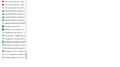How do I modify the font for the History list and the bookmarks Toolbar?
Is there any way I can increase the font size or bold the entries on the History list and the Bookmarks Toolbar? CTRL-+ does it for the rest of the screen but not for the History list.
Alle Antworten (1)
Oh, BTW, don't go by the attachment because that displays in huge fonts here. But in my browser, the text is very small. I am using the Fixed Zoom add-on, but that affects only the rest of the page, not the history popup screen.