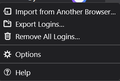Logins & passwords
The highlighted statements in the first screenshot are completely untrue. There is no option on the Lockwise menu allowing for the importation of logins & passwords from a file. I'm running v88.0.
You can see on the second screenshot what options are available and they do not include, "Import from a file."
There needs to be a way to import logins & passwords and extensions from an old version of Firefox or from a different computer, just as examples. I was very hopeful that you had reinstated that ability, but it's not true. Please fix this.
Also, not that it matters for this question, but the highlighted statement in the third screenshot is also untrue. There is no hamburger menu (three lines) on the Firefox screen. It's a down arrow.
Alle Antworten (2)
You may need to enable it. There's a tiny section at the bottom of the article about that:
How do I enable this feature? If you don't see Import from a File… in the Firefox Lockwise menu, it means the feature is currently disabled. To enable it, go to the Firefox Configuration Editor (about:config page), find the signon.management.page.fileImport.enabled preference and toggle it to true.
letsdothis said
There needs to be a way to import logins & passwords and extensions from an old version of Firefox or from a different computer, just as examples.
The Lockwise import works best with the Lockwise export CSV file, or a file custom-created to that format. It is not a general import.
What is your scenario where you need to migrate Firefox data from one computer to another? Have you considered using Firefox Sync to synchronize the data between the two installations?