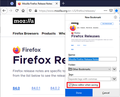bookmarks
before the new update when i would click on my bookmarks icon the bookmark menu was my default, now i have to take 3 steps or so to get to it. is there a way to make it appear when i click the bookmark icon that the bookmark menu will automatically appear?
Alle Antworten (2)
Hi, do you mean when saving a new bookmark?
First, Firefox has switched to always saving new bookmarks in the last folder you saved in, so once you choose Bookmarks Menu, that should stick.
Second, after saving a bookmark, click the blue star and make sure the "Show editor" checkbox is checked so you can check/change the folder before saving the bookmark:

Was that what you needed, or still not working quite right?
Or if you meant that you only have the "Library" button ( ) and not the Bookmarks Menu button (
) and not the Bookmarks Menu button ( ) on the toolbar:
) on the toolbar:
You can add that button using either:
(A) Use the Customize panel (Customize Firefox controls, buttons and toolbars) to drag the icon to the desired spot on the toolbar
(B) Use the method from Bookmarks in Firefox - section entitled: How do I add the Bookmarks Menu button to the toolbar?