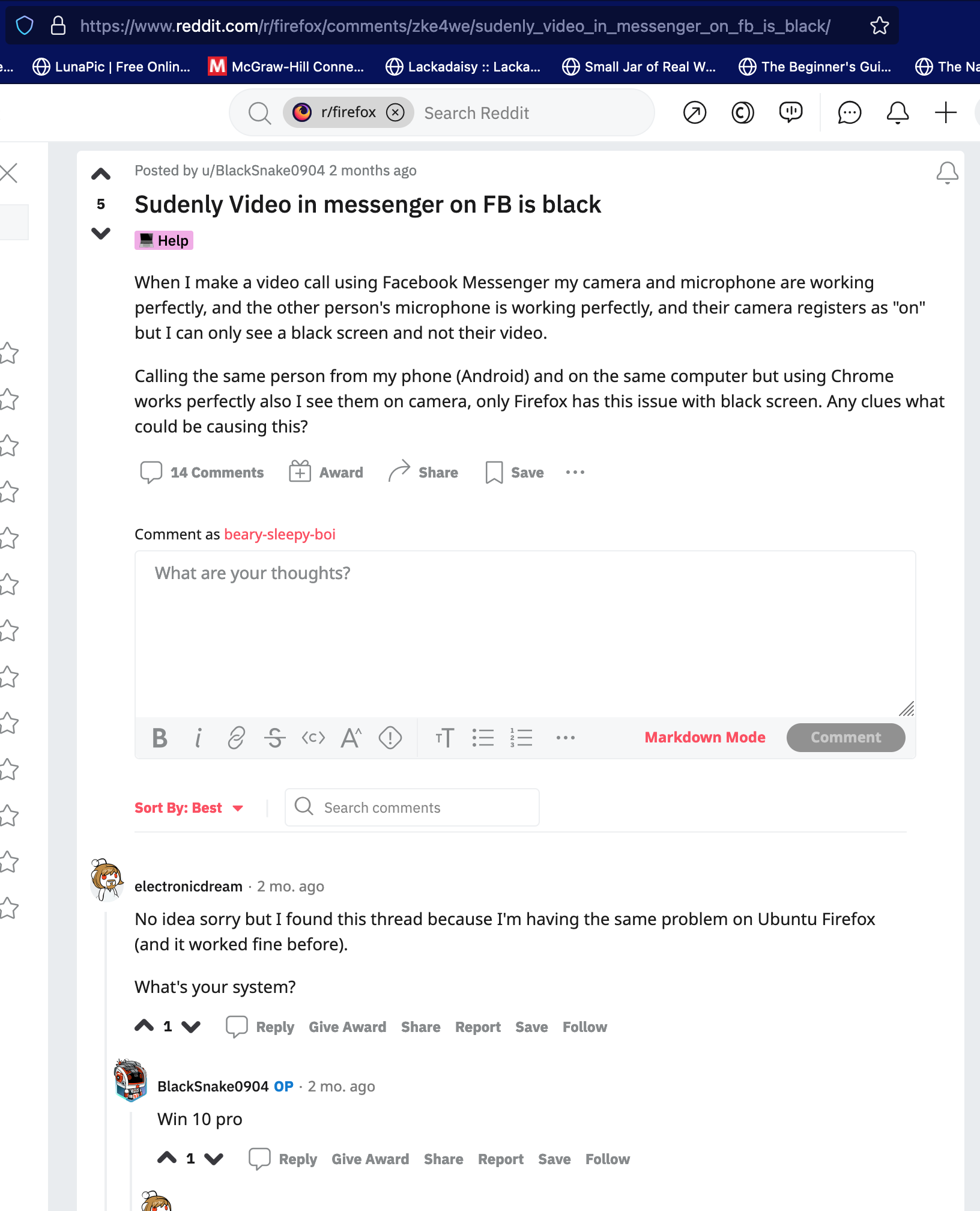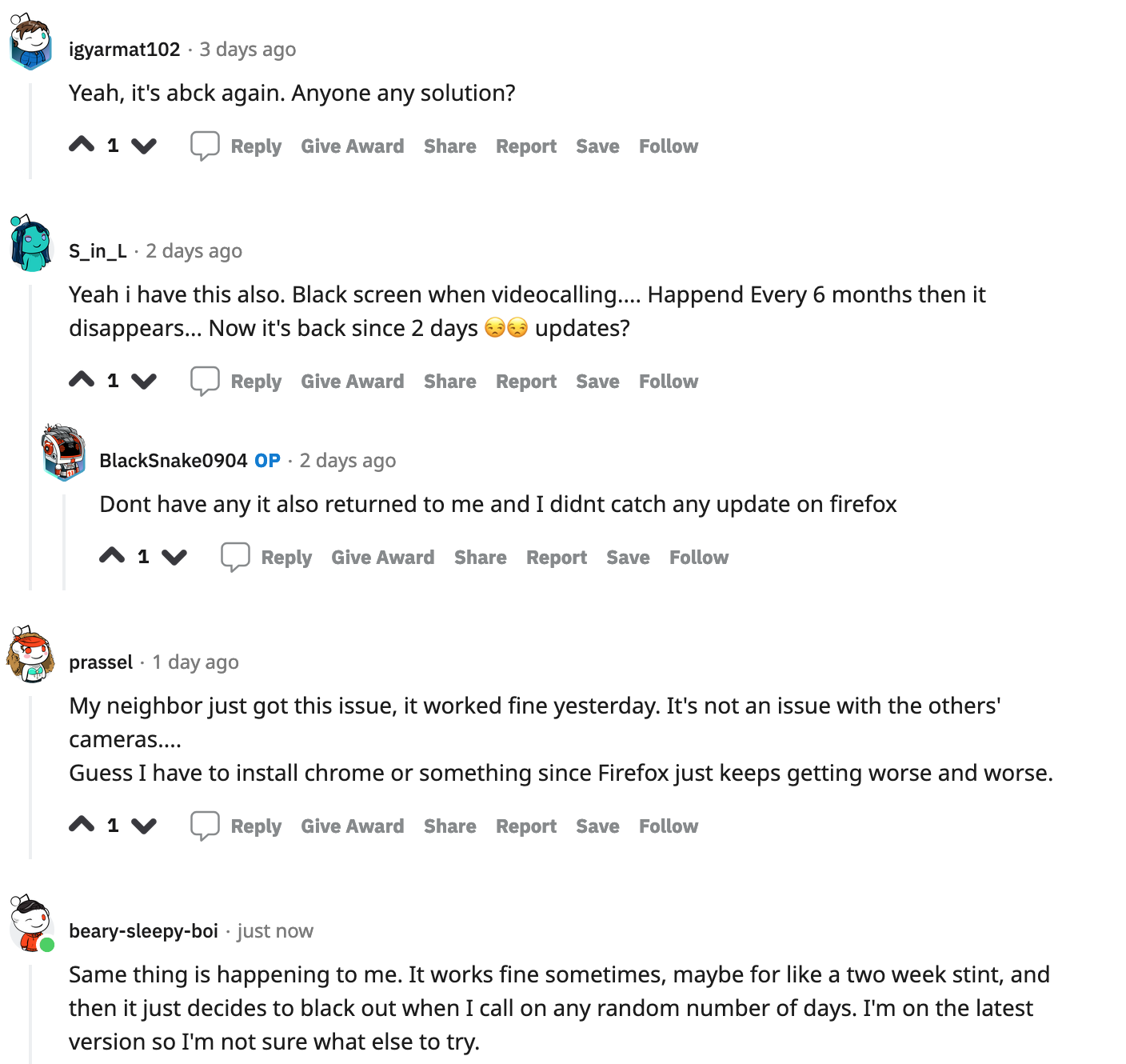Firefox and Messenger FB call
I am using facebook messenger to video call. The other person can hear and see me just fine. I can hear them, and I can see myself in the little vanity window, but their picture does not show on the screen.
Alle Antworten (3)
Did you look at this help: https://support.mozilla.org/en-US/kb/how-manage-your-camera-and-microphone-permissions
It's not my camera or mic that's the issue. I've given access to firefox to use my cam and mic. The issue is the other person's side is completely black screen. I can hear them fine. If I switch to chrome, which I hate, fb messenger video calls work and I can see the person i'm calling. On firefox it will work at random. Sometimes I can see them sometimes I can't. I'm on the current version of firefox so I don't know what else to do on my end. There's a whole reddit thread with this issue as well (images if you don't want to click the link), so it's not just me with this problem. https://www.reddit.com/r/firefox/comments/zke4we/sudenly_video_in_messenger_on_fb_is_black/
You can check the Web Console for relevant-looking messages.
You can remove all data stored in Firefox for a specific domain via "Forget About This Site" in the right-click context menu of an history entry ("History -> Show All History" or "View -> Sidebar -> History").
Using "Forget About This Site" will remove all data stored in Firefox for this domain like history and cookies and passwords and exceptions and cache, so be cautious. If you have a password or other data for that domain that you do not want to lose, make sure to backup this data or make a note.
You can't recover from this 'forget' unless you have a backup of involved files.
If you revisit a 'forgotten' website, data for that website will be saved once again.