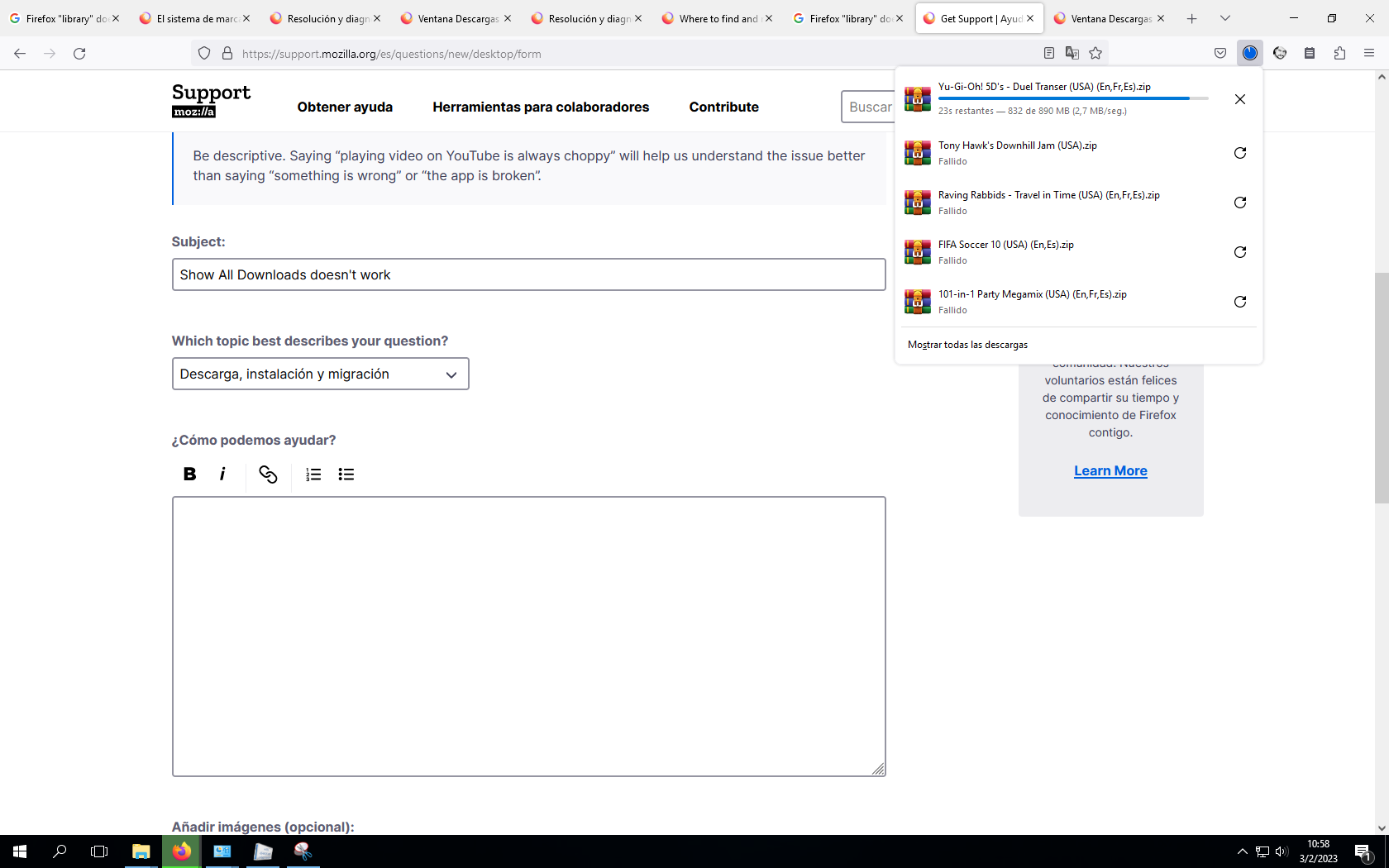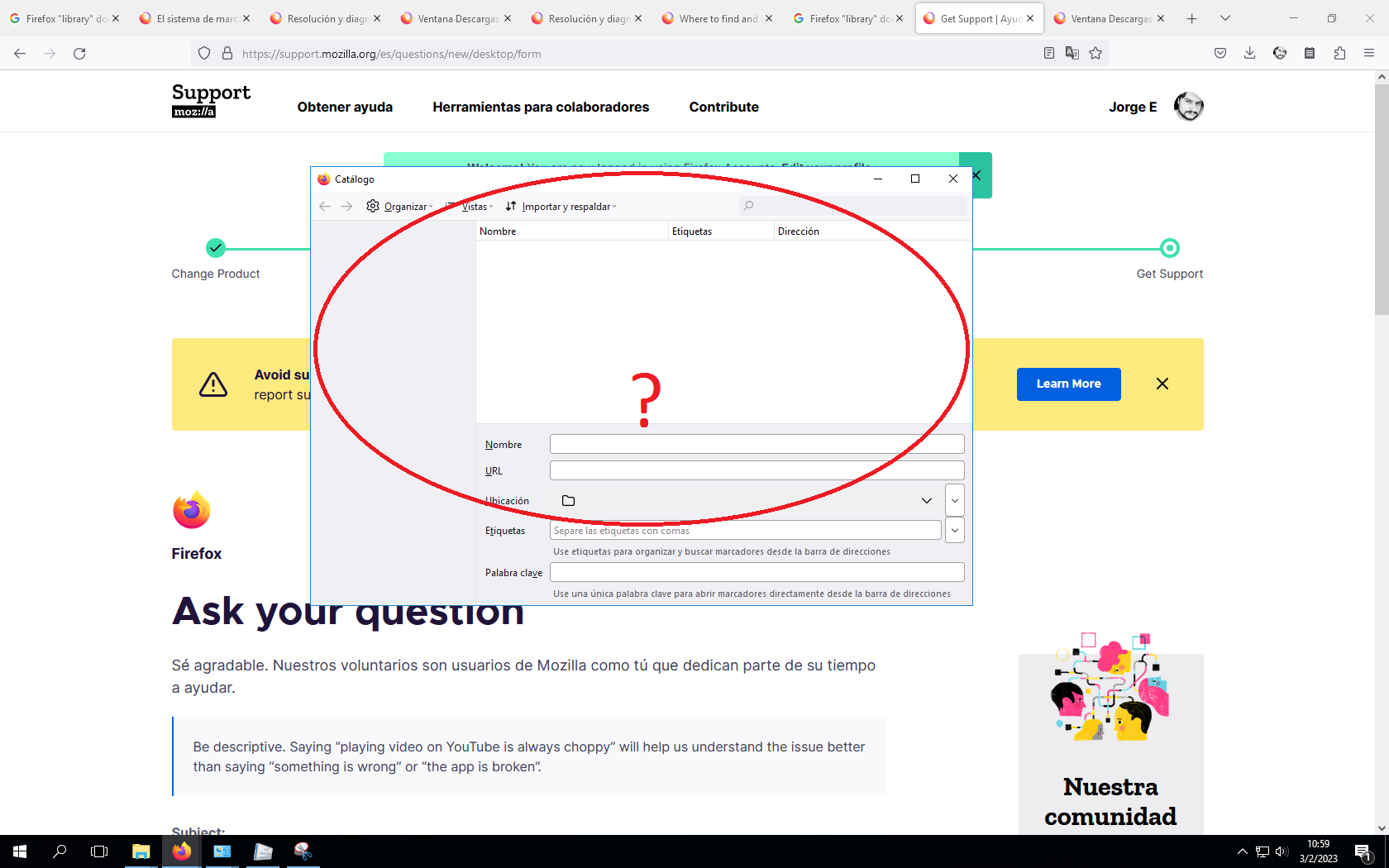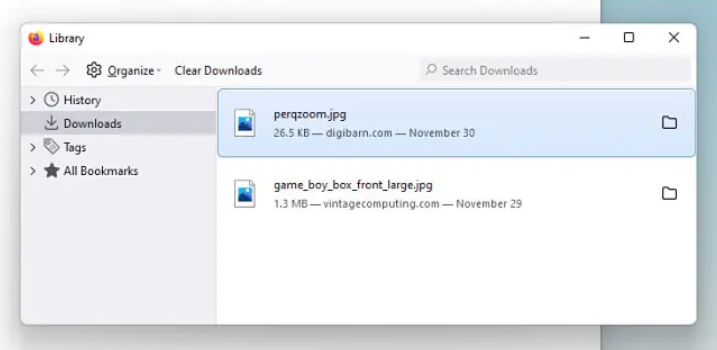Show All Downloads doesn't work
Hi,
When I try to see "Show All Downloads", that option shows nothing, like if I have never download a thing (Image Capture 1.png and Capture 2.png). Actually the Library windows doesn't show any group of History/Downloads/Tags/All Bookmarks (Image Captura 4.png) that should be there.
I'm working with Firefox 109.0.1 x64 on Windows 10 20H2. I'll add some pictures of this information.
When I try to copy the troubleshooting information it also appears empty (Image Captura 5.png)
I try the Safe Mode, reinstall, reboot, clean cache, etc.
So I install a 2022 version, and works perfectly.
I hope you can fix it.
Alle Antworten (1)
Hola Prueba restablecer el Firefox 109 o crear una carpeta de perfil del Firefox nueva y una vez comprobado que funciona correctamente copiar los datos importantes desde el otro perfil: https://support.mozilla.org/es/kb/usar-el-administrador-de-perfiles-para-crear-y-eli https://support.mozilla.org/es/kb/perfiles-el-lugar-donde-firefox-almacena-tus-contr Saludos