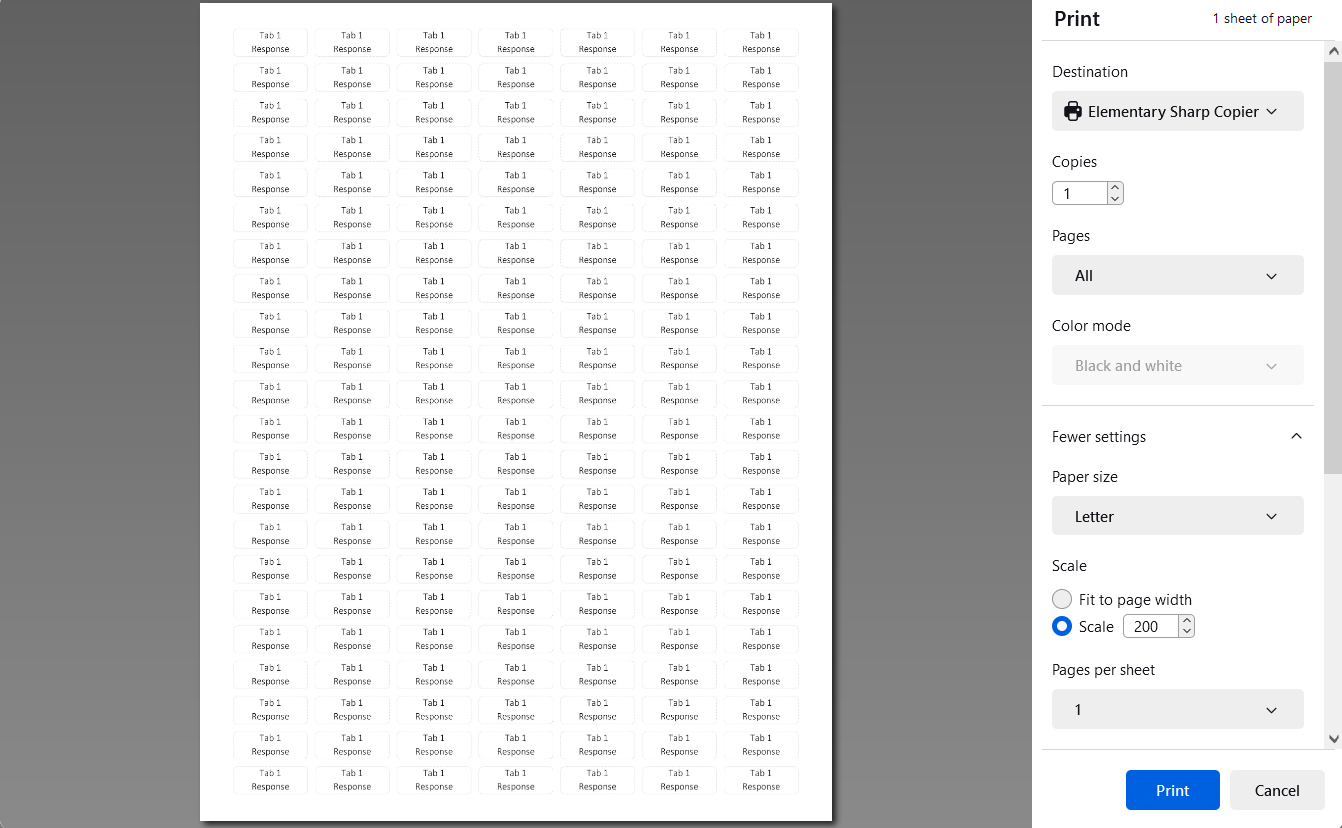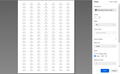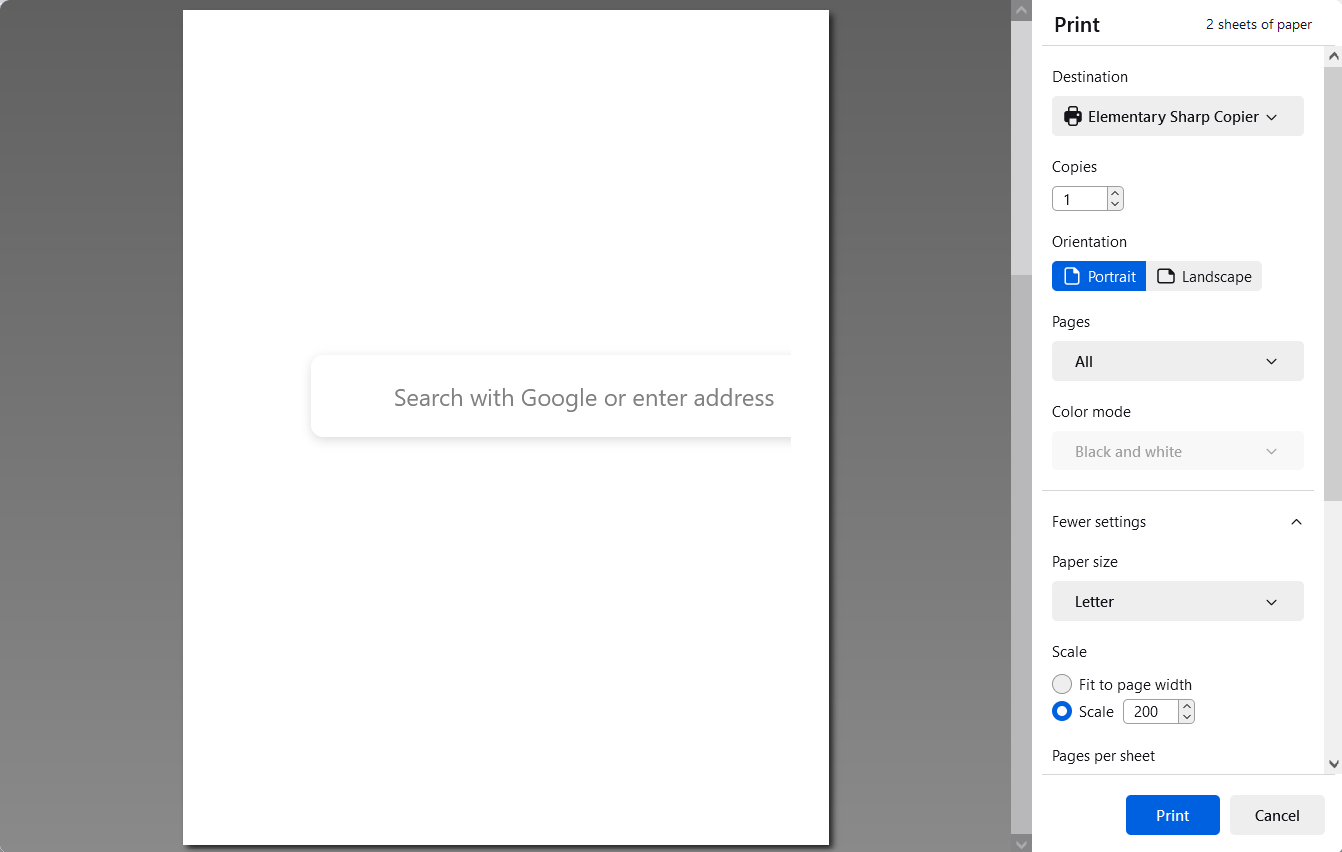PDF Print Scale Won't Go Above 100%
TL;DR: It lets me change the print scale to 101-200% for pdfs, but making it bigger doesn't actually change the preview image or resulting print, it just leaves it at 100%. As far as I can tell, making the pdf smaller than 100% works as it should and the print scale for websites works as it should for all possible sizes.
I wanted to print some labels and to do so I need to get the size exactly right, so I printed the page normally and measured the size of the page I printed and compared it to the size of the labels, 262 & 272 respectively. 272/262 = about 103.8% so I tried setting the scale to 103% and printed it again, but when I measured that page it was exactly the same as the 100% scale. Then I looked back and realized that although the preview reloaded whenever I raised the number the image didn't actually change, setting it to 200% looked the same as 100% and 150% and etc. I think this must be a bug, but so that's one part of this, but does anyone know of any workarounds in the meantime?
Alle Antworten (1)
Firefox is given what the printer driver software gives it in the print options. Firefox by itself can't print without the Printer Driver software installed. You need to check your printer driver software and it's setting when printing.