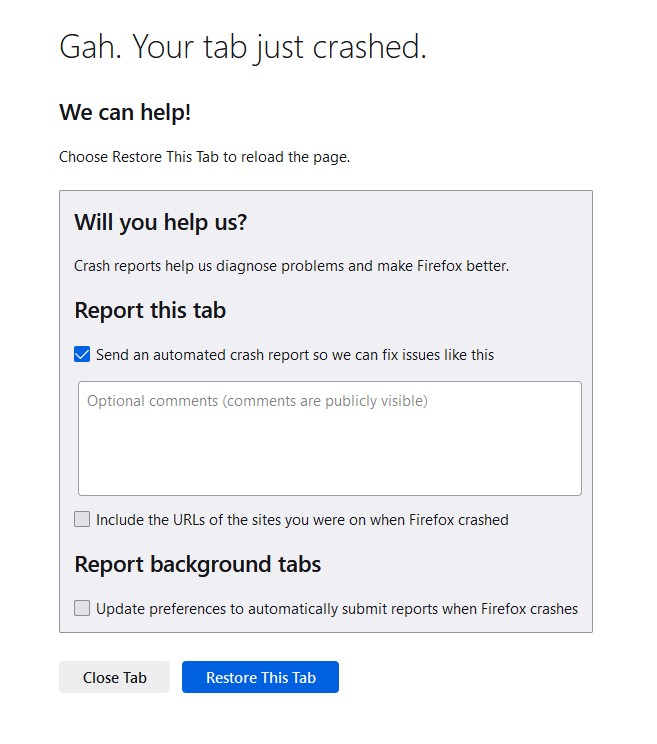Been getting this error message for months on just one Website
Current on Firefox 117.0, but that has happened on several of the previous versions. Usually see the message after sitting overnight, but not always. Always on the same website Foxnews.com- no other website. I always have 7 tabs up and running 7 X 24. All I need to do is click on the FF reload and all is fine. Also, have stopped all addons to see if they were an issue. Some of my tabs use the tab reload addon, but not this Foxnews tab. Since it don't reload with an addon, I would think Foxnews must have a script doing something and that is my question? Is Foxnews doing something via a script? Since I am not reloading it, then it should just sit there and do nothing. It got the error screen when NoScripts was running, but I have some set to Trusted on that site. Also does it with no addons running. Image below, so far I haven't sent any data, don't even know if that picture wanting data comes from FF or somewhere else, it doesn't say Firefox or Mozilla anywhere. So I haven't really trusted that window wanting data as I don't know where it comes from. That is why I click on the Firefox's reload. Malwarebytes, Microsoft and Webroot finds no virus or Malware.
Geändert am
Alle Antworten (3)
We're sorry to hear that Firefox is crashing. In order to assist you better, please follow the steps below to provide us crash IDs to help us learn more about your crash.
The crash report is several pages of data. We need the report numbers to see the whole report.
- Enter about:crashes in the Firefox address bar and press Enter. A list of Submitted/Unsubmitted Crash Reports will appear, similar to the one shown below.
- Copy the 5 most recent Submitted Report IDs that start with bp- and then go back to your forum question and paste those IDs into the "Post a Reply" box.
Note: If a recent Report ID does not start with bp- click on it to submit the report.
(Please don't take a screenshot of your crashes, just copy and paste the IDs. The below image is just an example of what your Firefox screen should look like.)
Thank you for your help!
More information and further troubleshooting steps can be found in the Troubleshoot Firefox crashes (closing or quitting unexpectedly) article.
I only have one crash report now from this morning, I believe they are getting deleted when I run CCleaner.
This is what I see on this morning one and it doesn't start with BP.
No crash reports have been submitted.
Unsubmitted Crash Reports
Report ID Date Crashed
0a88c3c8-9ad4-43aa-b76c-4c2ad24a08cd 9/2/2023, 22:28
If you select the option to submit it, it should change to get the bp- prefix.