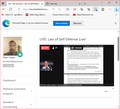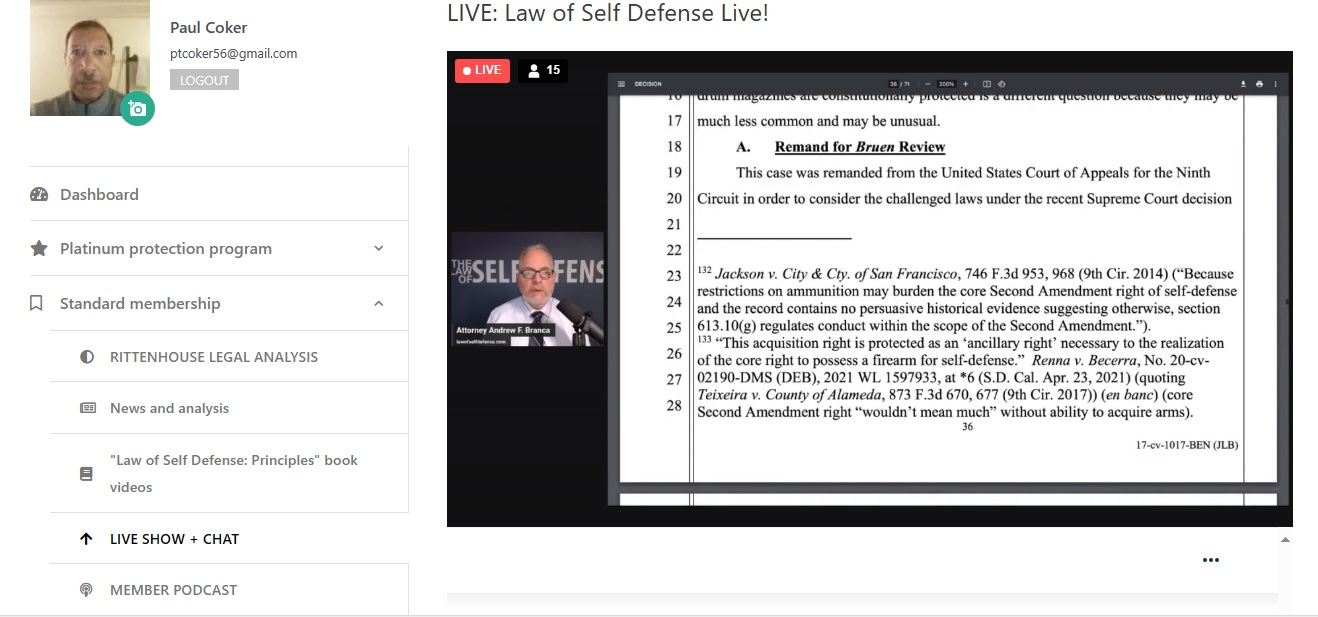Unable to live stream a private video from a membership only website.
I have screenshots of the error I receive when logged into the website. The support staff from LawofSelfDefense.com says everything on their side says I should be receiving audio and video. I have checked DuckDuckGo privacy settings and they indicate that their product is not blocking anything from the website.
I used MS Edge this morning to stream a live episode and it works! I do not want to access these streams using any MS products/software. Something in Firefox is preventing me from Live video and Chat activity on the site. What can I send you to help me fix this problem?
Alle Antworten (4)
Try restarting in troubleshoot mode to test extensions and/or disabling security software.
https://support.mozilla.org/en-US/kb/diagnose-firefox-issues-using-troubleshoot-mode https://support.mozilla.org/en-US/kb/troubleshoot-extensions-themes-to-fix-problems https://support.mozilla.org/en-US/kb/troubleshoot-issues-related-to-add-ons
You could also try switching off Enhanced Tracking Protection on the site. When on the site, press the shield icon at the extreme left of the address bar and use the button provided.
You can check for issues with Total Cookie Protection.
I turned off the Enhanced Cookie Protection by toggling the switch to "Off". I now have a slash through the Shield Icon. I will test this at 10 am MDT09/29/2023 when the next live stream begins.
I ran Firefox with the Cookie protection "Off" this did not work so I restarted Firefox in troubleshooting mode and I was able to stream the video. It took more time than normal to get logged into the site streaming the video but it worked. I have followed step 1. "Disable Hardware Acceleration" and then restarted Firefox in normal mode. It is not possible to immediately test the "Live" stream since it has ended and until I get notified of a new session I can't replicate the functionality and continue troubleshooting step by step.
I do want to tell you that in every video the site store for later replay by members, this has always worked! The day after the live stream I can replay no matter what all the setting changes prior to today. It's the "Live Stream & Chat that have been interfered with.