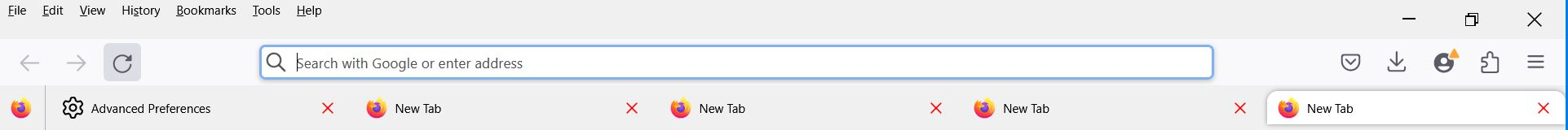Shrink tab width
I need to shrink the size of my tabs, which remains constant no matter how many are open. If I have four open, I get the "+" for a new tab at the end of the tab bar. If there are five open, the tabs consume the entire width of the browser window and the "+" sign disappears. It is not found in the "customize toolbar" menu. I have tried restoring tool bar defaults and changing the uidensity to 1, but neither change shrinks the size of the tabs or gives me the "+" option.
What do I need to do to get back to the way it used to work?
Ausgewählte Lösung
This is possibly a case of broken CSS code in userChrome.css. See this thread:
- /questions/1422733#answer-1601087 New tab "+" missing from tab bar with with 20 tabs or more
Alle Antworten (9)
Doesn't help. That tabbrowser rule does not appear in the userChrome.css file. :-(
You can set the tab width to 50 (no less) using the following preference in about:config. The default is 76. browser.tabs.tabMinWidth
You could try the code in the thread below (remove the blank space).
https://www.reddit. com/r/firefox/comments/b9vjbw/wanting_my_tab_sizes_even_smaller_any_way_to/
Thanks for the suggestion. I had tried that, but it didn't change the width of the tabs. If I set it larger (to say 250), the tabs will grow larger and run off the edge of the browser window (rather than adapting to that limit).
I have attached a screenshot of my window. As you can see, there are 5 very wide tabs (even though mintabswidth is set to 50), and no plus sign. I am very confused.
If you only have 5 tabs, they will exceed the minimum size. Is the open tab icon in the Customize page? Evidently, it looks different there. If it's there, you can drag it to the toolbar. If it isn't there, try the button bottom right labelled Restore Defaults.
Ausgewählte Lösung
This is possibly a case of broken CSS code in userChrome.css. See this thread:
- /questions/1422733#answer-1601087 New tab "+" missing from tab bar with with 20 tabs or more
Thanks cor-el for the suggestion. zeroknight also suggested this in the first reply, but I checked and I did not have the #tabbrowser-tabs line in my userChrome.css. I remain baffled.
Can you post the content of your userChrome.css as it is likely a problem with this file if you are using it ?
I went to snag a copy of my userChrome.css to post and looked at it again. This time the problematic line was in it. I deleted it, and it seems to be fixed. I don't know how I missed it before (even doing a search in the text). I can't thank everyone enough for the help!