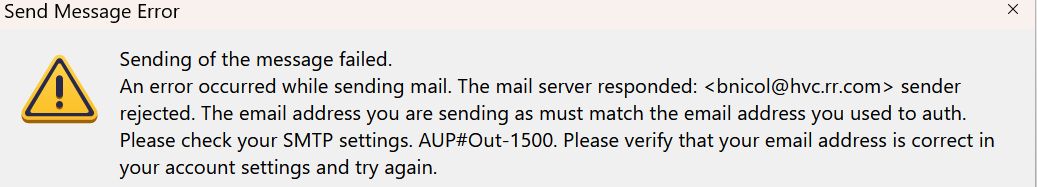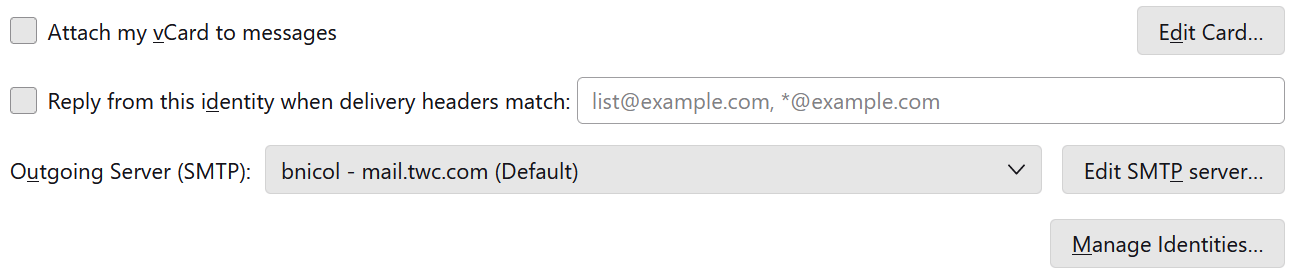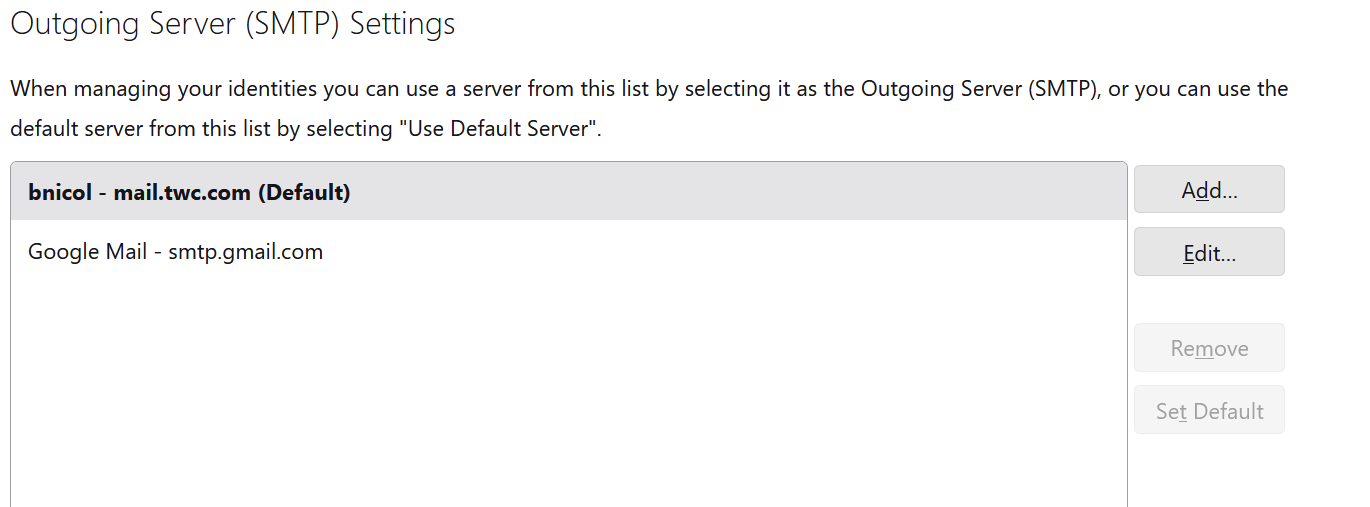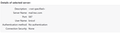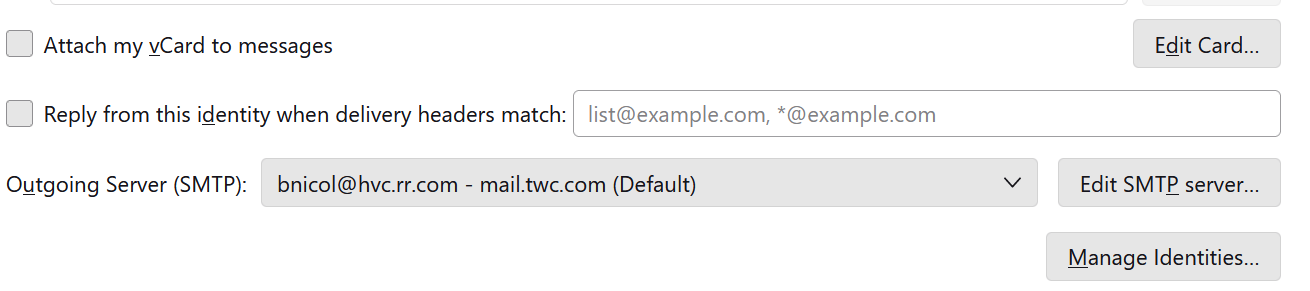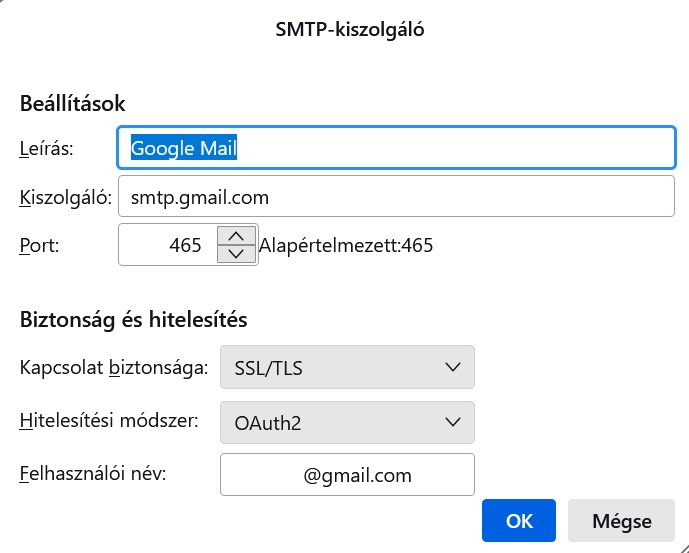Can't Send Emails
Can receive but unable to send emails - SMTP - AUP#out-1500 Thunderbird version 115.4.1 Windows 11 Windows Defender Spectrum provider - Can send messages when I go to Spectrum site on internet Copies of account settings attached
Ausgewählte Lösung
David - Success!
It appears the only change that was required was to change the outgoing server from NONE to STARTTLS which I guess is from an unsecured to a secured server? The incoming port of 110 and outgoing port of 587 were correct.
So thank you and do you have any thoughts on why this was necessary or what may have caused the required change?
Diese Antwort im Kontext lesen 👍 0Alle Antworten (18)
Please post the entire message so we can be fully aware of the issue. My guess is there may be an inconsistency in email address or in the lack of connection security. Thank you.
Attached is error message
Please verify that the SMTP email address is identical to the account setting. The error message indicates that they do not match.
Attached is additional screenshot which shows smpt server information. I don't believe any of the email address or server information changed yesterday so I at a loss of what happened. The only thing I did yesterday was attaching messages to an email and I think a couple of them were over the size limit. I cleaned the Thunderbird cache hoping that would solve the problem but it has not Thanks for trying to help here
That's not what I need. Please click account settings and scroll down left side to 'Outgoing Servers SMTP' and click the liink to your smtp server and do a screenshot of that.
Okay - two more screenshots attached
the smtp server does not show the email address. It just shows 'bnicol'
Changed as per attachment but still can not send
If they are fully matching, all I can add would be to change to a secure setup, using port 995 for incoming and ssl/tls for authentication and ssl/tls for outgoing.
Just curious. Do you have more than two accounts, or is it just the gmail account and the twc.com account? I ask this, only because I just helped another person and it turned out that he had multiple accounts.
I tried playing with your suggestion of outgoing server of ssl/tls for outgoing but could not send message; I did not get the error message but the message just didn't send. I did not change anything with the incoming because that is working fine.
No I do not have any second account. This is perplexing as really I don't think anything changed yesterday. Would you agree it is not a TWC(Spectrum) problem because I can use the server on line fine.
Would it do me any good to put Thunderbird on my wife's computer and put in my account and see if that works?
Or is uninstalling Thunderbird and reinstalling an option? I have rebooted my computer and that didn't have any effect.
THis is an account setting problem. I did some web searches and it may work to set incoming to port 110 and also to ssl/tls. For outgoing, try port 587 and ssl/tls with password authentication. I do not suggest reinstalling.
I made the suggested changes and the old error message was replaced by a new error message (attached). I googled mail.twc.com and it showed everything was okay
Then maybe try 465 and ssl/tls, and then try 587 and starttls, and then try465 and starttls. TWC does not make the exact settings clear, as I find conflict in several places.
Ausgewählte Lösung
David - Success!
It appears the only change that was required was to change the outgoing server from NONE to STARTTLS which I guess is from an unsecured to a secured server? The incoming port of 110 and outgoing port of 587 were correct.
So thank you and do you have any thoughts on why this was necessary or what may have caused the required change?
I have seen in past months that email providers are tightening up on security. Many people post that their settings worked yesterday and not today. And the fix is usually changes in security setup. I'm glad all is well. This is good for you as well, as the insecure login was sending password unencrypted.
I installed Firefox and Thunderbird with google account autosetup in Win10. Firefox cannot download files and Thunderbird is receiving but not sendong. Also cannot save mail as draft. I pinged smtp. Pinging smtp.google.com [2a00:1450:4013:c07::1b] with 32 bytes of data: Reply from 2a00:1450:4013:c07::1b: time=29ms
Ping statistics for 2a00:1450:4013:c07::1b:
Packets: Sent = 4, Received = 4, Lost = 0 (0% loss),
Approximate round trip times in milli-seconds:
Minimum = 28ms, Maximum = 29ms, Average = 28ms
MS Edge can download files Firefox is not.