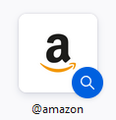Shortcuts to search engines on New Tab?
The New Tab page includes some shortcuts by default, including Amazon Search (see "@amazon" in the attached picture), which I dismissed shortly after installation. (The only options are "Pin/Unpin" and "Dismiss".)
However, I want to create such shortcut for another search engine, like https://duckduckgo.com/?q=%s&iax=images&ia=images and I don't see the option - even if I set the URL to include "%s" and the name of the pinned shortcut begins with "@", as with smart keyword search and the Amazon search shortcut, respectively.
I am an advanced user and don't mind manually editing files in my profile folder (after I back it up of course).
Edit: I found a reference to it in prefs.js in my profile but changing it using user.js only caused the user_pref to disappear with no effect on the tile items.
user_pref("browser.newtabpage.pinned", "[null,null,null,null,{\"url\":\"https://www.amazon.com/\",\"label\":\"@amazon\",\"searchTopSite\":true},null]");
Geändert am
Alle Antworten (1)
This still works for me, provided you have a working search engine with the @amazon keyword enabled in "Settings -> Search" as this emulates typing @amazon and a space in the location bar.
You can make the change directly on about:config.
[{"url":"https://google.com","label":"@google","searchTopSite":true},{"url":"https://amazon.com","label":"@amazon","searchTopSite":true}]Close and restart Firefox to make Firefox pickup the change.