
Revert to the previous Thunderbird
How can I go back to the previous version of Thunderbird. The new format is not working out for me. I've tried to change the tools, layout, and cannot get rid of the select boxes next to the emails. If I try to clear emails it keep unchecking the box or worse it starts scrolling through old ones. Please advise. Thank you!
Ausgewählte Lösung
There is no supported method of downgrade.
I am guessing the boxes you are talking about are the ones shown in the menu as "select messages". You will note mine are not selected, It was introduced as a helper for those with accessibility issues. I hate them.
Access the menu by clicking the little widget thingy show in the image. It is on the right on the top right of your message list.
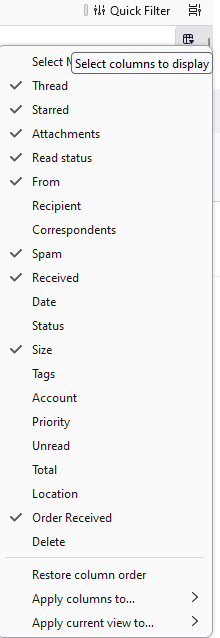
Alle Antworten (2)
Ausgewählte Lösung
There is no supported method of downgrade.
I am guessing the boxes you are talking about are the ones shown in the menu as "select messages". You will note mine are not selected, It was introduced as a helper for those with accessibility issues. I hate them.
Access the menu by clicking the little widget thingy show in the image. It is on the right on the top right of your message list.
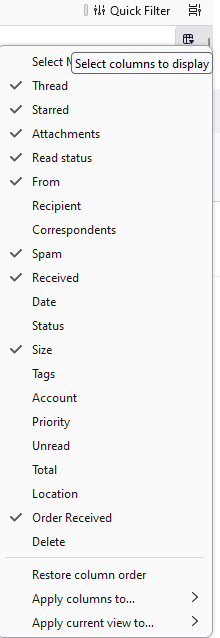
Thank you, Matt! Have a great weekend!
