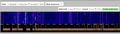JAVA not working
i had a problem with my java on my windows 7-- 64 bit computer i put a a 64 bit java and put in the websites URL THE SECURITY ON THE JAVA problem was set on low when i go to the web site ( k3fef sdr the web site tell me i do not have the JAVA program and will not open up any ideas thank you gregory oidar7295@optimum.net
Alle Antworten (6)
Java is not longer supported for quite a few years in all browsers, so make sure you switch to HTML5.
Why do Java, Silverlight, Adobe Acrobat and other plugins no longer work? https://support.mozilla.org/en-US/kb/npapi-plugins
The only 64-bit NPAPI Plugins that were able to run (in 64-bit Firefox on Windows) were Flash Player and Silverlight as you needed the 32-bit Firefox (on Windows) to run the Java Plugin back then anyways.
Geändert am
hi James the K3FEF internet receiver site requires either JAVA or HTML5 the html5 does not work with older browsers like windows 7 i just does not make any sense the computer tells me java is there and turned on at the k3fef website it tells me i have no java and there is no problem with the website Greg WA2ORO
hi cor-el my java was working at the k3fef internet receiver up until a few days ago then something happened the java and i re-instailed 64 bit java and put in the sites URL and the site is giving me a warning that i do not have java or there is a problem with my java i did set the java security level to low
There shouldn't be a problem with using HTML5 in Windows 7. This even works for me in Firefox 68.
You can check the Web Console for relevant-looking messages.
Start Firefox in Troubleshoot Mode to check if one of the extensions ("3-bar" menu button or Tools -> Add-ons -> Extensions) or if hardware acceleration or if userChrome.css/userContent.css is causing the problem.
- switch to the Default System theme: "3-bar" menu button or Tools -> Add-ons -> Themes
- do NOT click the "Refresh Firefox" button on the Troubleshoot Mode start window
greg1948 said
hi James the K3FEF internet receiver site requires either JAVA or HTML5 the html5 does not work with older browsers like windows 7 i just does not make any sense the computer tells me java is there and turned on at the k3fef website it tells me i have no java and there is no problem with the website Greg WA2ORO
greg1948 said
hi cor-el my java was working at the k3fef internet receiver up until a few days ago then something happened the java and i re-instailed 64 bit java and put in the sites URL and the site is giving me a warning that i do not have java or there is a problem with my java i did set the java security level to low
The html5 player on k3fef site certainly works in Firefox, including older Firefox versions. Make sure it is selected instead of Java on the page.
Windows 7 is a operating system and not a web browser. Mozilla is still supporting the EOL Windows 7, 8, 8.1 with Firefox 115 ESR until 115.15.0esr to be released in Sept 2024. Meanwhile all other major web browsers already dropped support of Windows 7, 8, 8.1 back in Jan/Feb 2023. https://support.mozilla.org/en-US/kb/firefox-users-windows-7-8-and-81-moving-extended-support
Firefox 115.7.0esr most certainly supports HTML5 for video, audio and games as that is what websites pretty much use now days (like Youtube, Twitch, videos on news sites etc) since the Flash Player and Java Plugins are not used anymore for some years now.
Unless you were using 32-bit Firefox 52.9.0esr (released June 26, 2018) or a older Firefox version, you were not able to recently run the Java Plugin from Oracle in Firefox 115. Also as I stated the only 64-bit NPAPI Plugins that worked in 64-bit Firefox on Windows was Silverlight and Flash Player as you needed 32-bit Firefox on Windows to use other NPAPI Plugins like the Java Plugin back then.
Firefox has supported HTML5 for video, audio and games for a long time now as Mozilla even used to have a fun little HTML5 game called BrowserQuest released almost twelve years ago. https://en.wikipedia.org/wiki/BrowserQuest https://github.com/mozilla/BrowserQuest