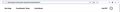I don't see a Share button on toolbar or address bar
I'm a new user to Firefox on my Mac. I don't see a Share button that would allow me to email the current web site to a friend. Looking for help on the web, I see:
To access the feature, simply click on the Share button on the toolbar. The Share button looks like a paper airplane and is located to the right of the address bar.
but I just don't see any button or icon that looks like that.
I went into View > Toolbars > Customize Toolbars and didn't see a way to add a Share button. I clicked 'Restore to Defaults' and that didn't help.
I know I can choose File > Share from the menu but I'd rather have a toolbar item.
Here's a snapshot of my toolbar and address bar.
Thanks for any help.
Geändert am
Alle Antworten (2)
You can also go into Customize mode and drag the "Email link" button into the toolbar.
Thanks much--that worked if I want to send by email. But I am reading about a generic Share button that looks like a paper airplane that's different from the Send Email button. For instance, suppose I want to send the web page by text message, or some other app. My installation doesn't seem to have that button. I'm wondering if that Share button has been retired?
Geändert am