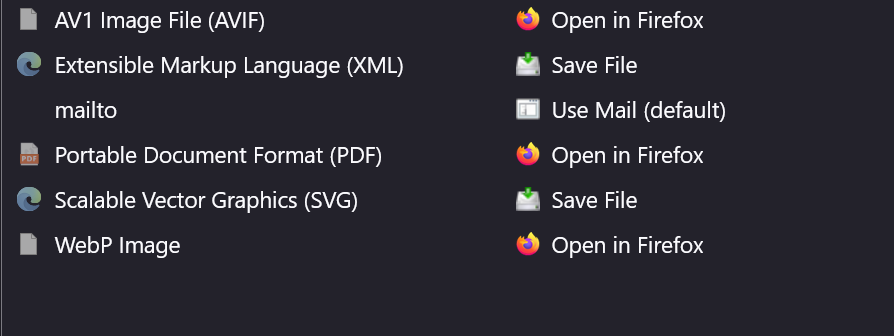Desaturated Icons
Hi, I am experiencing an issue with desaturated icons in the toolbar and tabs of Firefox. I don't think any extesion may be causing this problem and i have already tried reinstalling and resetting Firefox, but this did not resolve the problem.
Alle Antworten (2)
Start Firefox in Troubleshoot Mode to check if one of the extensions ("3-bar" menu button or Tools -> Add-ons -> Extensions) or if hardware acceleration or if userChrome.css/userContent.css is causing the problem.
- switch to the Default System theme: "3-bar" menu button or Tools -> Add-ons -> Themes
- do NOT click the "Refresh Firefox" button on the Troubleshoot Mode start window
Sorry for the late reply, but I was out of town. Even in troubleshooting mode, the problem persists. Disabling hardware acceleration and userChrome.css/userContent.css still result in everything being desaturated.