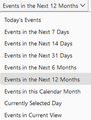All Events option missing for Thunderbird 128 calendar searches
Apologies if this has been discussed before here, but in Thunderbird 128.1.0esr (64-bit) the All Events option is missing for calendar searches, which means it is no longer possible to search past events, see screenshot.
Hopefully the All Events option will be reintroduced soon?
Thank you.
Geändert am
Alle Antworten (4)
Thanks for the link to the other discussion, which contains a link to an extension that appears to solve the problem.
Do you still see the problem after updating to 128.2.1 or newer, when not using the extension?
Thanks for drawing our attention to the fact that the issue has been resolved, i.e. the "All Events" option is back, and an "Events in the Past" option has been introduced.
I would have like to add a "Thumbs up" emoji but I can't see an option to add emojis here, so a typed smiley will have to do :-)