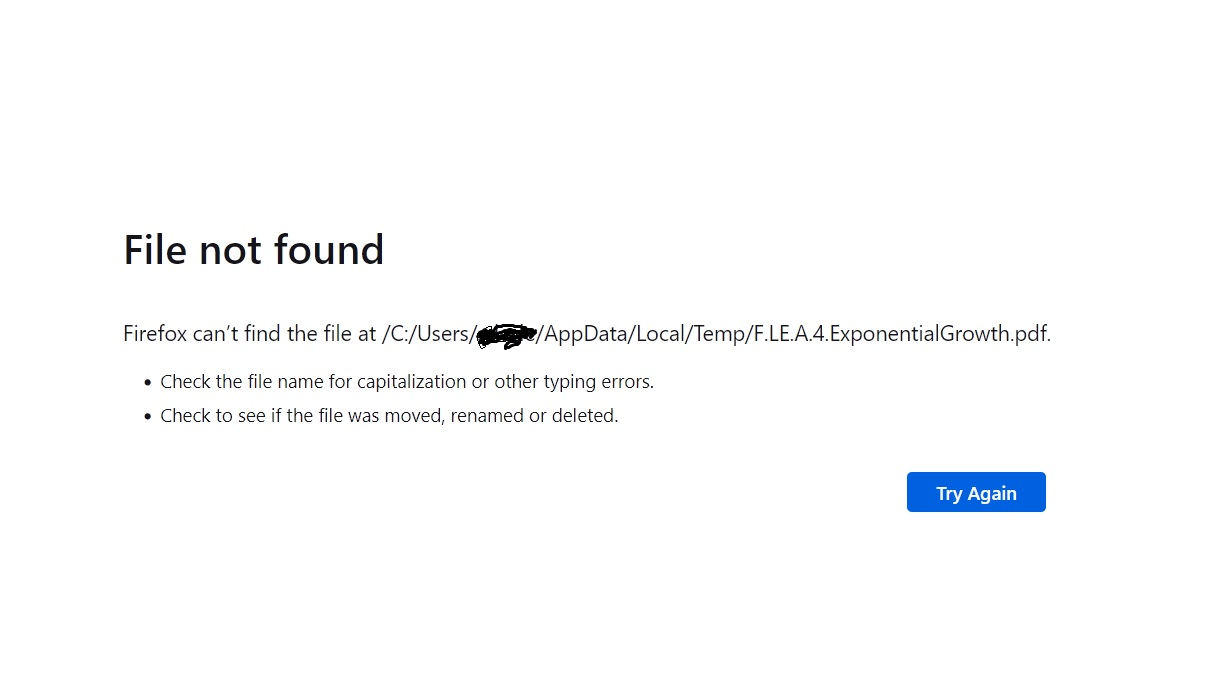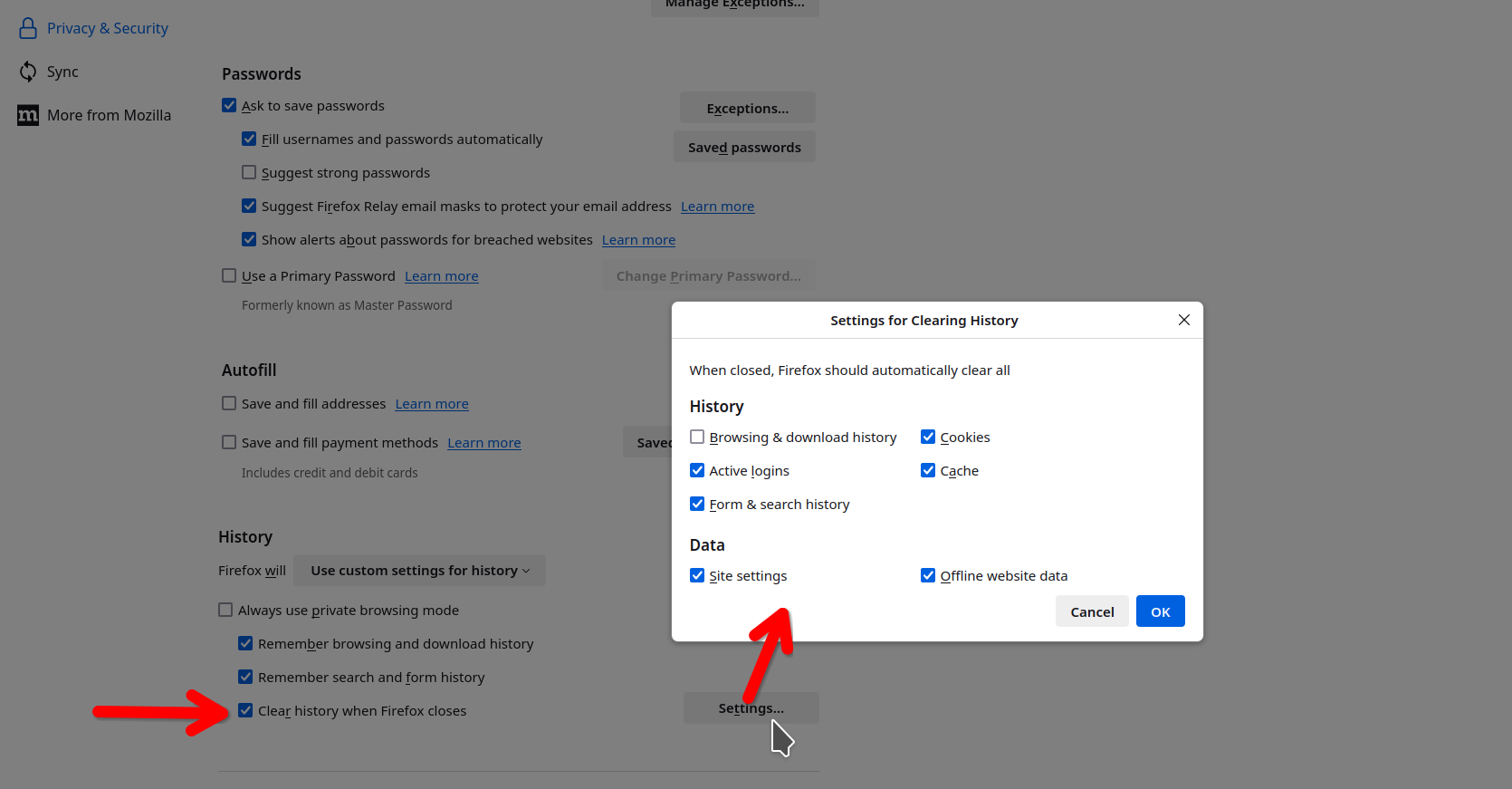Tabs say File Not Found
I often open PDF links in Firefox. I can choose to open the PDF in a Firefox tab. If I leave the tab open and restart my computer, or look for that tab sometime in the future, I often see a page that says File not found (see picture). Somehow the page is being cleared out of the cache. Not sure if Firefox is doing this, Windows or some other program. Any ideas to keep these pages so I can see them in the future?
Ausgewählte Lösung
The box to clear history is not checked. Thanks for the help. I decided to set Firefox back to the default of saving all downloads to the Downloads folder. I moved subfolders I had in Downloads to another folder. This way I can easily see which files were recently downloaded and I may not want. I may even set Windows now to automatically delete the downloads after a period of time. This solved my original problem.
Diese Antwort im Kontext lesen 👍 0Alle Antworten (5)
The file is in a temp folder. A simple test would be to have windows explorer open to that temp directory from your screenshot. see screenshot Have everything open like before in the tab, reboot the computer, and then see if that temp folder is empty when you log back in.
For me on Linux, pdfs are downloaded to my downloads folder and then opened in Firefox(It's different in Nightly). see screenshot So I can reboot the computer or just restart the browser and the tab with the file will be there.
Geändert am
Thanks...the file is getting deleted when Firefox closes. I closed the browser, reopened it and that message appears. Not sure if this was the way it has always worked, but certainly I have noticed it more lately. I would rather not save all pages to a download folder.
sdodell said
Thanks...the file is getting deleted when Firefox closes. I closed the browser, reopened it and that message appears. Not sure if this was the way it has always worked, but certainly I have noticed it more lately. I would rather not save all pages to a download folder.
What do you have Firefox set to do when the browser closes? see screenshot Post a screenshot showing your settings.
Geändert am
Ausgewählte Lösung
The box to clear history is not checked. Thanks for the help. I decided to set Firefox back to the default of saving all downloads to the Downloads folder. I moved subfolders I had in Downloads to another folder. This way I can easily see which files were recently downloaded and I may not want. I may even set Windows now to automatically delete the downloads after a period of time. This solved my original problem.