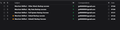Starred emails
Why are some emails from the same email address starred, and others not? See attached
Ausgewählte Lösung
These are no "starred" messages. The real "stars" are located in the extreme left column on your screen shot. The little yellow rhomboid stars signify that these messages are new (newly downloaded) messages. If you restart Tb the same messages will loose their star and will be displayed as "unread" (green point)
Diese Antwort im Kontext lesen 👍 1Alle Antworten (8)
Ausgewählte Lösung
These are no "starred" messages. The real "stars" are located in the extreme left column on your screen shot. The little yellow rhomboid stars signify that these messages are new (newly downloaded) messages. If you restart Tb the same messages will loose their star and will be displayed as "unread" (green point)
Thanks. Bit pointless!
jeremypoynton said
Thanks. Bit pointless!
Unless you are interested in having to software identify the new email it has not shown you before. It is something I personally value as I have Thousands of unread messages almost every folder. Unread mean I did not read it. The yellow star means I have not had to opportunity to read it until now it is that new. A similar flag shows in the folder pane for folders with new unseen email in them as well as the folder going blue.
Slightly baffled as I only ever seem to see them on a particular set of emails. All from a backup suite, five most days, which are usually done within an hour; often some are starred and others not - hence my query.
I can see how the star can be useful. I'm ruthless with emails, once read, either moved to an appropriate folder else deleted. My OCD has always been a tidy mailbox. My wife has 6000+ unread emails, mostly from companies she never gets round to unsubbing from...
Sent my first email in October 1983, over our (worldwide) company X25 Packet network... how time flies!
This is why I asked....
Five new emails, 31 minutes range, two starred, three not.
Are you also getting mail from that account on another device, like your phone, a tablet or sharing it with a significant other? The unseen flag is something that is basically set by the IMAP mail server. It is certainly a Thunderbird thing, but for IMAP it is syncronised between devices to a mail can cease to be unseen in Thunderbird without you ever looking at it is your phone reports the unseen flag has changed for instance.
Proton mail server, bridge to Thunderbird as I far prefer the interface (old school!). Just bought my first Smartphone, for better or worse!
Thanks though - that makes sense.
It's not a problem, of course, but as a retired techie, it puzzled me
Cheers and have a Merry Christmas Jeremy
Can't mark it as solved...