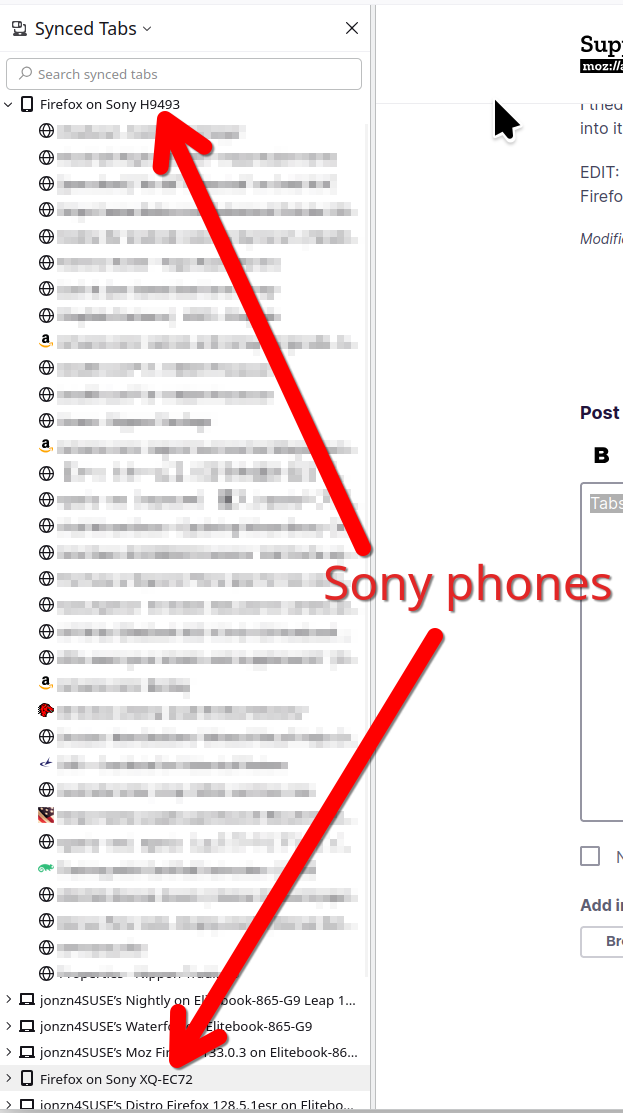Not all tabs syncing from Android to Desktop
I have Firefox on Windows desktop and on my android phone. I have logged into both. When I click on "tabs from other devices" I only see tabs from another PC I use.
I tried logging out of Firefox Android and using the desktop browser's "connect another device" link to log back into it, but it still doesn't appear as a device. What am I missing?
EDIT: Ok now Android tabs are showing up, but not all of them. Seems to cut off after about 40. Anyway to get Firefox Desktop to show all Android tabs?
Geändert am
Alle Antworten (1)
Tabs are synced and not sent to all devices. You can see and send tabs. see screenshot