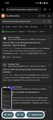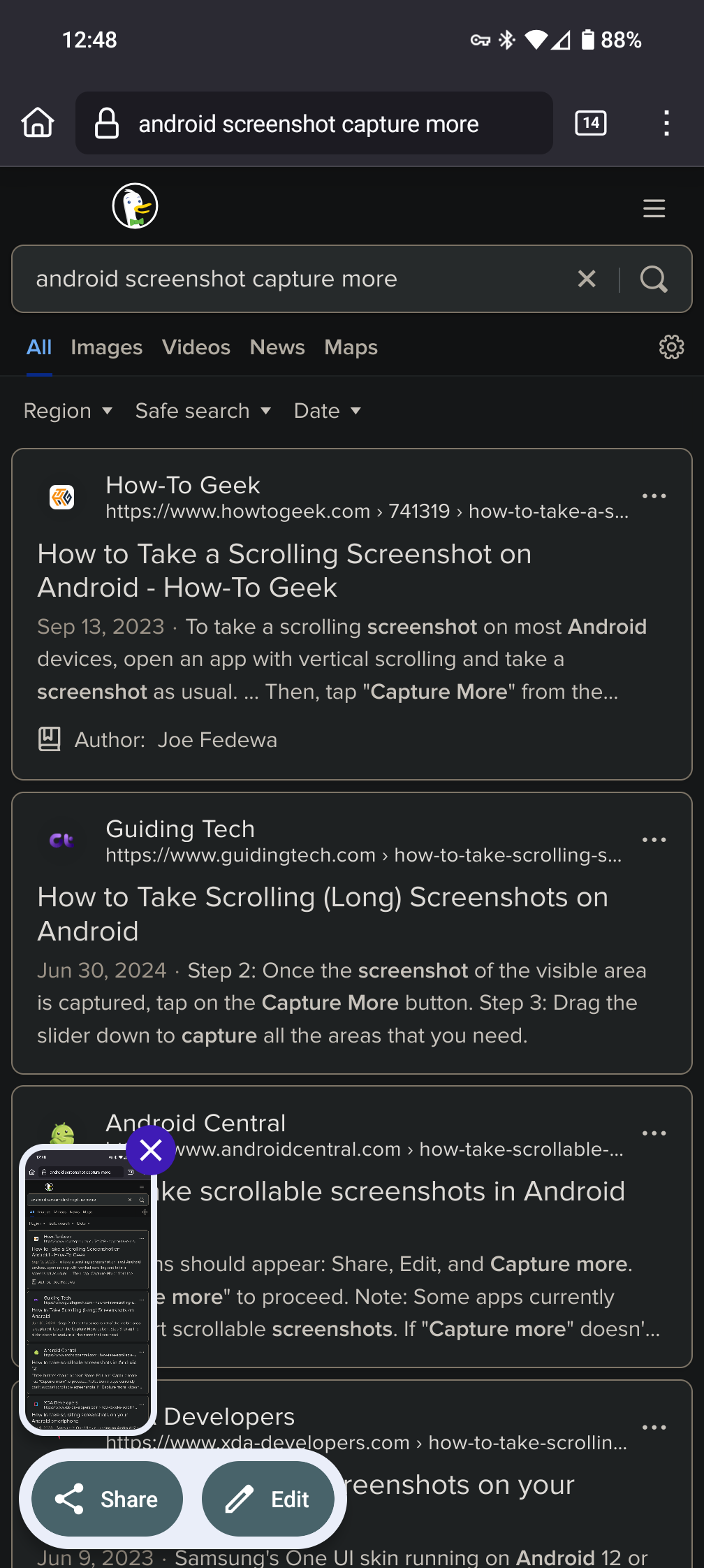"Capture more" scrolling screenshot not working on Firefox Android?
Since Android 12, many apps can take "scrolling screenshots" that capture more than just the currently-visible part of the screen, with an aptly labeled "capture more" button. I noticed that when screenshotting a webpage in Firefox Android, I don't have the option to do this. When screenshotting the same webpage in a Chromium browser, I do. (See screenshots: 1st is Firefox, 2nd is Chrome)
Is this a bug, or a known FF limitation? Is it on the devs' roadmap?
Alle Antworten (2)
First of all, I've never heard of this and it's awesome so thank you for mentioning it.
I have a Samsung device, and it has an icon for scroll capturing on the bar that appears after the initial capture:
It works on Firefox Nightly for Android in regular tabs (I think screen capturing is disabled in private tabs). I don't know why this would be manufacturer-specific, but since the capture UIs in your screenshot are so different than mine, I think that could be a factor.
jscher2000 - Support Volunteer said
I have a Samsung device, and it has an icon for scroll capturing on the bar that appears after the initial capture: [] It works on Firefox Nightly for Android in regular tabs
Interesting. I have a Pixel, so it's the "default" Android OS. Some manufacturers like Samsung and OnePlus build their own interfaces on top of it, so it's intriguing that Samsung's version is apparently more functional.
Geändert am