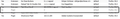Possible malware plugin
I noticed in CCleaner that it reports a plugin for Firefox that has no details other than a version of 0. Firefox does not display this plugin in the menu or in about:plugins, and I cannot find it in any of Firefox's program folders or in the Windows registry. Where else could this plugin be located, as I am worried it might be malware.
Wšykne wótegrona (3)
I've seen a few other users reporting this lately (one reported that Refresh Firefox - reset add-ons and settings fixed it). However, it seems to be an artifact of CCleaner, which is a fairly unecessary application anyway. It shouldn't b cleaning up Firefox's profile, as that can cause lots of problems. I'd suggest just using Windows built in disk cleanup.
As for malware concerns, this doesn't seem to be malware, but just to be safe, try the steps at Troubleshoot Firefox issues caused by malware
Tyler Downer said
I've seen a few other users reporting this lately (one reported that Refresh Firefox - reset add-ons and settings fixed it). However, it seems to be an artifact of CCleaner, which is a fairly unecessary application anyway. It shouldn't b cleaning up Firefox's profile, as that can cause lots of problems. I'd suggest just using Windows built in disk cleanup. As for malware concerns, this doesn't seem to be malware, but just to be safe, try the steps at Troubleshoot Firefox issues caused by malware
Hi Tyler,
I'll try a refresh and see what happens. As a side note I don't use CCleaner to clean up Firefox, just Windows garbage.
A refresh of Firefox has cleared this suspicious entry.
Thanks Tyler.
Edit: Scratch that, it's appeared again. I'll have to try and narrow down if it's appearing on its own or as part of another addon.
Edit: I performed another refresh and set my browser up how I like it and the plugin has not reappeared yet. Makes me worry about where it's coming from.
Wót DanielJG