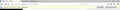Windows 10, Firefox 46.0.1 and Twitch not loading any video
I don't know if I am the only one but recently Twitch TV (https://www.twitch.tv/) stopped working on Firefox with windows 10. Page loads just fine but when trying to watch any live stream or past broadcast from anyone the video player just sits there with giant play button (attached picture). When i click on it nothing happens. On other sites like Youtube everything is just fine, it's just twitch. I did fresh Win install and only installed network drivers and tried to watch stream but the problem is still there. This also happens on my work laptop that also has Win 10 installed, but on my brother's PC, that is running Win 7, twitch works just fine.
Not sure if the issue is with Twitch, Win 10 or FF 46.0.1 but on previous versions of FF, twitch worked ok?
Wšykne wótegrona (14)
Youtube currently uses the HTML5 player. Do you have a player installed?
Flash Player Note: Windows users should download the active_x for Internet Explorer. and the plugin for Plugin-based browsers (like Firefox).
Note: Windows 8 and Windows 10 have built-in flash players and Adobe will cause a conflict. Install the plugin only. Not the active_x.
Flash Player Version: 21.0.0.242 Flash Player (Linux) Version 11.2.202.621
https://get.adobe.com/flashplayer/ Direct link scans current system and browser Note: Other software is offered in the download.
https://get.adobe.com/flashplayer/otherversions/ Step 1: Select Operating System Step 2: Select A Version (Firefox, Win IE . . . .) Note: Other software is offered in the download.
See if there are updates for your graphics drivers https://support.mozilla.org/kb/upgrade-graphics-drivers-use-hardware-acceleration
Didn't have Flash Player installed since almost all websites dropped it for HTML5. I tried to install it from the links you provided and when i visited twich Flash Player was crashing constantly.
As for graphics drivers, I have GeForce Experience installed that is checking for new versions of GPU drivers and currently I have most up to date drivers.
I asked a friend to test it out and he is also having problems with twitch on his PC with FF. Every other browser is working just fine.
From the picture I attached on my first post it is clearly seen that video place holder with some controls is loading but not the video it self.
I've called the big guys to help you. Good luck.
Twitch has changed to HTML5 video for some devices or browsers I think but for Firefox you still need the Flash Player for Twitch. Twitch already has HTML5 in use for chat and controls for almost a year now.
You might be able to watch a twitch stream with html5 player but with no chat so you would have to use chat in a popout window or such. For example http://player.twitch.tv/?channel=channelnamehere&html5 (enter channel accordingly)
Another way you can watch twitch streams is say by using Livestreamer and twitch gui (set stream type to hls in livestreamer gui) to send html5 streams to a media player like vlc or mpv. I do this on Linux and it uses a Lot less cpu usage especially if viewing Source in full screen.
Wót James
FredMcD said
I've called the big guys to help you. Good luck.
Only one person may occasionaly search with that tag and there is no big guys per say.
Wót James
FredMcD said
Note: Windows 8 and Windows 10 have built-in flash players and Adobe will cause a conflict. Install the plugin only. Not the active_x.
But like FredMcD said if Windows 10 already have built-in flash players, shouldn't Twitch work by default on FF then? Also if I install Adobe Flash Player from the links FredMcD posted above it's still no go since, well look at the picture.
Ok I found a solution. It is something wrong with Twitch since when i visit their site via https firefox is blocking mixed content when connection is not secure. Clicking on the website identity information and disabling protection on twitch, streams started to work again. Think I'll have to inform them about it :)
Anyhow thanks for the suggestions guys and sorry for wasting your time.
It would be also nice of Mozilla that gives us option to whitelist pages on which we don't want mixed content being blocked. Current workaround is security risk if we have to set security.mixed_content.block_active_content to false in about:config.
If you want to leave feedback for Firefox developers, you can go to the Firefox Help menu and select Submit Feedback... or use this link. Your feedback gets collected at http://input.mozilla.org/, where a team of people read it and gather data about the most common issues.
PeroKC said
FredMcD saidNote: Windows 8 and Windows 10 have built-in flash players and Adobe will cause a conflict. Install the plugin only. Not the active_x.But like FredMcD said if Windows 10 already have built-in flash players, shouldn't Twitch work by default on FF then?
IE uses a ActiveX version of Flash Player and Edge has its own Flash Player.
Web browsers like Firefox and SeaMonkey uses NPAPI Plugins whether on Windows, Mac OSX or Linux.
Wót James
Well either way Adobe Flash Player is constantly crashing so I can't use it. And well it's not like I need it i just have to disable mixed content blocking on Twitch every time I use it with FF.
Type about:addons<enter> in the address bar to open the Add-ons Manager. Hot key; <Control>(Mac=<Command>) <Shift> A)
On the left side of the page, select Plugins. Find Shockwave Flash, and press the Options button. Uncheck Enable Adobe Flash Protected Mode.
https://support.mozilla.org/en-US/kb/fix-common-audio-and-video-issues
PeroKC said
Well either way Adobe Flash Player is constantly crashing so I can't use it. And well it's not like I need it i just have to disable mixed content blocking on Twitch every time I use it with FF.
If you are able to view video on Twitch without the Flash Player Plugin in Firefox then you may be getting the HTML5 player instead and many people are getting this mixed content when Flash is not in use.
You can view html5 player with say http://player.twitch.tv/?channel=channelnamehere&html5
I have not had to deal with mixed content on Twitch though.
Ok, this mixed content blocking is really getting annoying. Now i can't even access legit ASUS support site for my MBO and therefore can not download newest drivers for it.
https://www.asus.com/us/Motherboards/MAXIMUS-VIII-HERO/HelpDesk_Download/