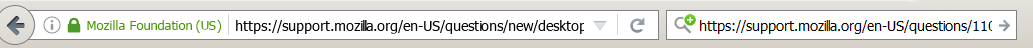URL bar text blurry
Same as in question 1104782: the text in the url bar is blurred.
See the difference between between the URL bar and search bar in the attached screenshot, especially the two L's in "mozilla". The search bar is clear, while the URL bar is visibly blurred.
I set browser.urlbar.formatting.enabled to false as suggested in the original question before taking the screenshot.
I have FF 49.0.1 on Win7, with 125% DPI system setting.
Wšykne wótegrona (3)
Your graphics info (next to your question: Question Details > More System Details) shows Direct2D is disabled but DirectWrite is enabled, which seems odd to me and could affect anti-aliasing quality. I'm not very knowledgeable about what happens in Firefox when you have dual Intel/Nvidia graphics, so I don't know what to suggest to try to sort that out. It's also bizarre that the two input boxes behave differently.
Could you test in Firefox's Safe Mode? In Safe Mode, Firefox temporarily deactivates extensions, hardware acceleration, any userChrome.css file, and some other advanced features to help you assess whether these are causing the problem.
If Firefox is not running: Hold down the Shift key when starting Firefox.
If Firefox is running: You can restart Firefox in Safe Mode using either:
- "3-bar" menu button > "?" button > Restart with Add-ons Disabled
- Help menu > Restart with Add-ons Disabled
and OK the restart.
Both scenarios: A small dialog should appear. Click "Start in Safe Mode" (not Refresh).
Any improvement?
I created a new profile and there it is OK.
So it must be some setting or plugin. Any idea where to look?
gfx.direct2d.disabled is set false (default)
I restarted Firefox and now the problem is gone.
Fun fact: if I try to open the screenshot I made, from my HDD, with the default Windows Photo Viewer, it hangs. Other pics load fine. I also can not download the screenshot I uploaded here. I tried with Firefox and wget, both abort the transfer at about 75%. (Firefox can display it, but fails when saving to HDD)
I guess it is one of those days...