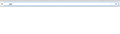Address Bar- used to auto complete websites from my browsing history and suddenly stopped - Help
Firefox has always been the best, but now I am having a problem and have no idea how to fix it. The Awesome Bar is not working .. before it would remember web pages guesses and displays a list of suggested pages or searches. Not anymore? I have tried everything... Updated FF, Removed Addons, even "refreshed Firefox"... It was such a useful feature to type 3 letters and be given the options... now nothing works and I must type the full domain every time. HELP :)
Wšykne wótegrona (3)
Type about:preferences#privacy<enter> in the address bar. At the bottom of the page, find Location Bar.
Still not working :( See in the good old days when I would type Go..... Firefox would suggest "Google.com".. Any ideas how to bring this feature back?
Thanks for your help.
HI !
Would you try this :
Type in the address bar about:config
(promise to be careful, if asked)
Type and look for the preferences :
browser.urlbar.autoFill
browser.urlbar.autoFill.typed
browser.urlbar.autocomplete.enabled
browser.search.suggest.enabled
and make sure that their values are set to true
Wót Happy112