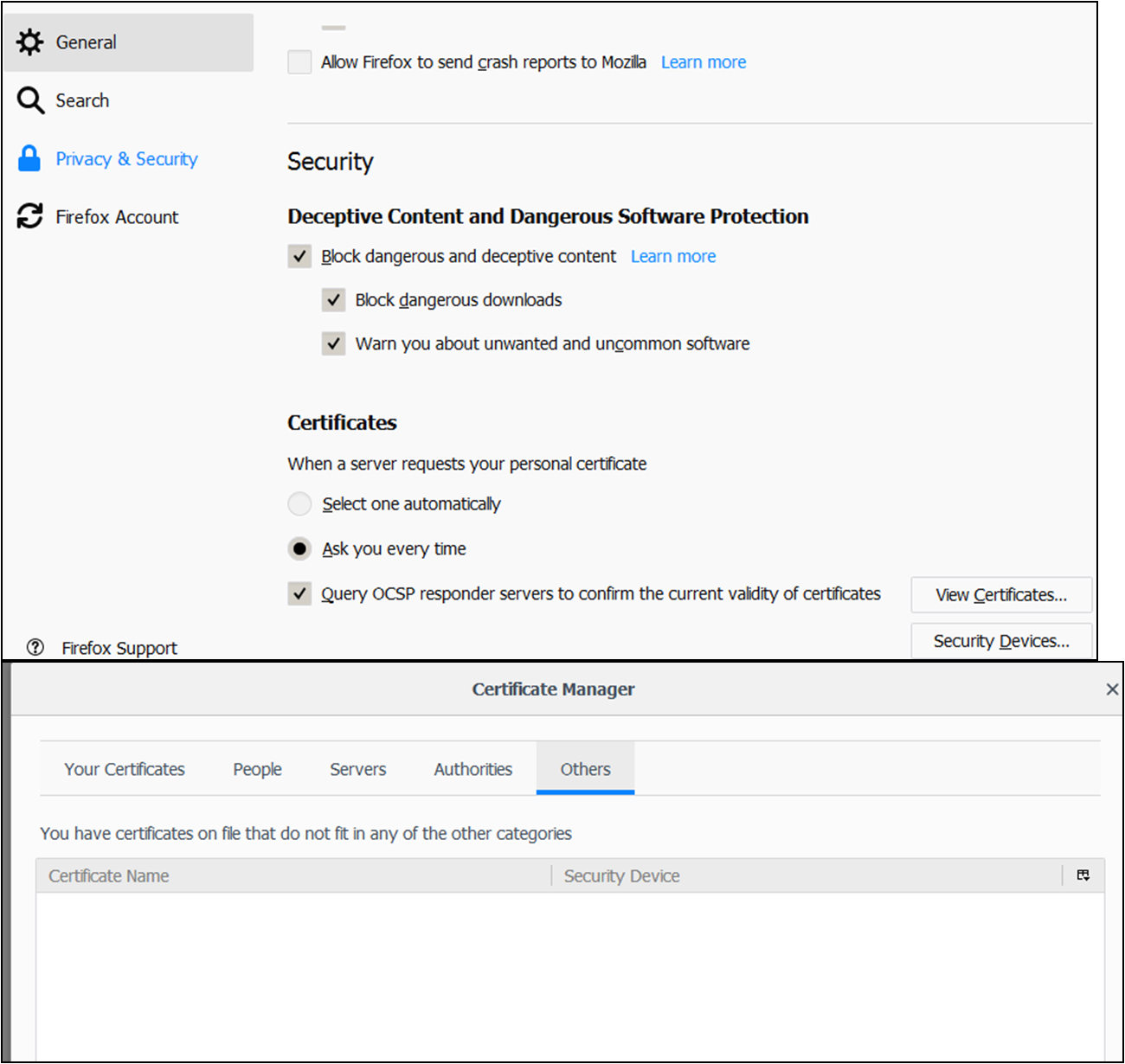Uncheck "Permanently store this exception", when does exception expire?
I encountered an expired certificate at https://ontariolandlords.org/forum. I created an exception for this site, and unchecked "Permanently store this exception". When does the exception expire?
Wšykne wótegrona (4)
On a related note, I tried to locate the exception that I requested, but haven't been able to. I went to Tools->Options->Privacy&Security. There are Exception buttons for all sorts of things, but no Exception button for the Certificates section. Help?
Screen shot of your settings there?
You can check the Servers tab in the Certificate Manager
- Options/Preferences -> Privacy & Security -> Certificates: View Certificates
Here is a screen shot of what I get when I View Certificates. The only tabs that are not blank are the Servers tab and the Authorities tab.