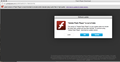How can a website download an app in my Firefox browser without my permission.
http://www.ebook3000.com/index_2.htm This website seems to have the capability of downloading apps without my permission. As you can see from the see from the screen grab I have this feature disable as well as blocked popup windows but this site seems to do this with ease. How is this happening?
Wšykne wótegrona (3)
Screen Grabs.
That last image is a Fake Flash Player update alert from a random website as it is not from Mozilla or the Firefox web browser nor was it from Adobe.
Flash Player downloads for Windows, Mac OSX, Linux are from https://get.adobe.com/flashplayer/
Your Flash Player is a little old as it is a Flash Player 27.0 version according to your More System Details on right of your post as the current version is 28.0.0.137 for a while now.
Wót James
I understand all of that. What I dont understand is how it opens in the background and downloads an application installer without my permission. Especially when I have ticked the box that is supposed to stop it doing that in Mozilla Firefox. That is the question. The dubiousness of the site and the fact that it is fake is irrevelant. How is it doing what it is doing in firefox and how would I stop this from happening.
regards Kinklee