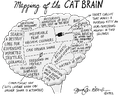Can't find unsent message to edit out a duplicate addressee
TB trying to send a "send later" email. It apparently has an recipient address that is a duplicate, and I need to remove it to be able to send the message. But I can't find the email to edit it--where is it 'filed' in TB? It's not in Drafts, and I have searched the Help pages to no avail. it seems to be in email Purgatory....
Wubrane rozwězanje
All emails from any mail account/email address, which are sent using 'Send Later' option are stored in the 'Outbox' folder.
The 'Outbox' folder is located in 'Local Folders' mail account in the left 'Folder Pane'.
see image as guide.
Toś to wótegrono w konteksće cytaś 👍 2Wšykne wótegrona (5)
Wubrane rozwězanje
All emails from any mail account/email address, which are sent using 'Send Later' option are stored in the 'Outbox' folder.
The 'Outbox' folder is located in 'Local Folders' mail account in the left 'Folder Pane'.
see image as guide.
How to view / edit an email in 'Outbox' click on 'Outbox' Note emails in Outbox have been prepared ready to send without further intervention.
If you need to alter an email:
- Right click on email and select 'Edit as new message'
- this opens email in a new Write message window.
- Delete the original email in Outbox list if you do not want to send that particular copy.
- Edit the message in Write window
- Use 'Send Later' to put prepared to send email in Outbox or use 'Send' to immediately send.
To send all emails currently in 'Outbox':
- Right click on 'Outbox' folder
- click on 'Send unsent messages' option in drop down list
Thank you, Toad-Hall! Makes perfect sense, never thought to look there. Hindsight is always 20/20, isn't it?
Very frustrating trying to find out what was in the "unsent mail' box! Box should have a detail link to show you the message.
Denis2 How was clicking on 'Outbox' folder to know what was unsent frustrating? It's really the same as clicking on 'Sent' folder to know what was sent.
Are you sure you were not frustrated because you were not aware of the function of the 'Outbox' and could not immediately locate those emails? Hence why you searched for this support queston.
In which case, as you are now aware of this, that frustration would no longer occur. So that's a good thing as it makes life easier. That's why this support forum can be useful to gain information.
However, I can see your point, perhaps the pop up could be amended to state those unsent messages are in the Outbox folder. I'll see what I can do about it.
Wót Toad-Hall