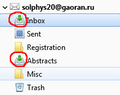Two 'Inbox-like icons' in one account
Hi!
I created a new account, and than made int it a new folder 'Abstracts'. Suprisingly, it has the same icon with a green arrow as Inbox folder. rather then a common yellow folder icon (see the screenshot). If I delete files 'Abstract' and 'Abstract.msf' and create the folder 'Abstracts' again, nothing changes. If I rename files 'Abstract' and 'Abstract.msf' to, say, 'Abstract2' and 'Abstract2.msf' correspondingly, everything is OK, the icon is yellow.
It is not just a problem of two similar icons, new messages do really appear in folder 'Abstracts' rather than in 'Inbox' (at least, from time to time).
Why? How can I fix it?
My Thunderbird version is 68.5.0 (32bit), but I saw this problem in older versions too.
Thank you in advance for your answers.
Vladimir.
Wšykne wótegrona (3)
Were the other folders, Registration and Misc created in TB or through webmail and then subscribed in TB? The FolderFlags add-on might indicate that Abstracts has mistakenly taken the attributes of Inbox, and if so, unchecking the box in the folder Properties, Flags tab, might correct it. I've no idea why that would happen in the first place.
All folders were created in TB. However, now I installed FolderFlags, unchecked flag 'Inbox' of folder 'Abstract' and it solved the problem.
Thank you so much!
Given this is a .ru domain, are you aware of any language issues where the inbox might be called "abstracts" I have seen some oddities appear like this when words used to define the folders name match something in another language.