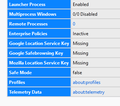repairing the line wrap in Thunderbird.
I have accidently eliminated the line wrap. Rebooting does not fix it. Where do I look for page margin settings?
Wubrane rozwězanje
It's in the first section of Help/Troubleshooting, Application Basics (see picture).
There are several topics in this forum about migrating data from one profile to another, such as this one. It's especially easy for IMAP accounts, which will sync with the mail server on first connection.
Toś to wótegrono w konteksće cytaś 👍 1Wšykne wótegrona (9)
Line wrap for composing plain text mail is set by the preference mailnews.wraplength in Options/General/Indexing/Config. editor. Right-click the pref., Modify, and set it to the desired width, e.g. 80, or 0 to wrap to the window width.
Did that. It was set to 72. I put 50, but this made no difference. Can you force save on that? I downloaded: toggle wrap for version 78.* (<CTRL> R ) but it had no effect as well. The button shows up. I am set to plain text. Possibly there are other <ctrl> options that mess up the editor??? current version is 78.14.0
Just to clarify, mailnews.wraplength only applies to composed plain text messages. Check that you are composing in plain text, not html. For replies or forwards, Edit/Rewrap (Ctrl+R) is built in. Try safe mode (hold Shift when launching TB) to test for incompatible add-ons or broken layout.
no, safe mode didn't make a difference. It is set to plain text.
If you can't recall what you did to eliminate wrapping, create a new profile from Help/Troubleshooting, about:profiles, and see if it recovers.
I can't find About:profiles. It is not in Troubleshooting Information.
I did add a new account for my Google Gmail. It has the same no-wrap in plain text format.
Is this the profile file in the usedata file tree, under my user name? I have had to rebuild one of these before. You cannot easily migrate your mail files and folders to the new one. The contact folders have an export and import function.
C:\Users\nieuw\AppData\Roaming\Thunderbird\Profiles\4129lx4b.default-release\ There is no point in creating a new one. That will certainly fix the problem, but I cannot easily migrate to it.- unless you know something about easy migration?
Wubrane rozwězanje
It's in the first section of Help/Troubleshooting, Application Basics (see picture).
There are several topics in this forum about migrating data from one profile to another, such as this one. It's especially easy for IMAP accounts, which will sync with the mail server on first connection.