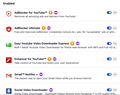FF settings get reset by themselves
- Default home page keeps getting reset to "Browser default" every day or two.
- The search engine choice keeps defaulting "Browser default" and goes to Yahoo. My preference is Google.
Earlier someone said that one of the Add-ons might be causing this and that i should disable all of them and try. No improvement. It still keeps happening.
I even re-installed FF to no avail.
Can someone help sort this out?
Many thanks.
Wšykne wótegrona (6)
Hi, We'll need some more info about your Firefox setup. Could you please follow the instructions in the following video to provide your troubleshooting information: https://youtu.be/8wKSowxEcbw
Hi, Browser Default is not a built-in search engine.
If you go to the Settings/Preferences page, click to the Search panel, and scroll to the bottom, there is a box under the heading Shortcuts. Do you see any suspicious search engine here? If so, try selecting it and using the Remove button.
That culprit is "Browser Default" ... whenever things reset, both the default home page and default search engine get reset. The search engine defaults to browser default and that appears where you suggested. i do what you said. but no dice.
the browser default turns out to be Yahoo! search.
oops. Thanks for your kind reply, @jscher2000
Do you notice any new add-ons appearing when this problem occurs?
I wonder how they are injecting these changes... You could run malware scans to try to remove any active infection, and also check the Windows Task Scheduler for any scripts or programs that do not look familiar (i.e., not part of Windows, a trusted application, or your PC manufacturer).