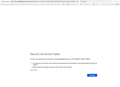Firefox is blocking click through to Google Ad results
when i execute a google search and click through to an Ad result, i get the following error message.
Secure Connection Failed
An error occurred during a connection to www.googleadservices.com. PR_CONNECT_RESET_ERROR
The page you are trying to view cannot be shown because the authenticity of the received data could not be verified. Please contact the website owners to inform them of this problem.
when i click "learn more" i am directed to this firefox support page, which is not helpful / does not resolve the issue. https://support.mozilla.org/en-US/kb/secure-connection-failed-firefox-did-not-connect?as=u&utm_source=inproduct
QUESTION: how do i setup Firefox to allow click through of Google Ads?
P.S. i do not have any ad blocker extensions enabled. this is only an issue in Firefox. i have no issue with click through on Chrome or Safari.
Wšykne wótegrona (1)
You can try to disable DNS over HTTPS.
- https://support.mozilla.org/en-US/kb/firefox-dns-over-https
- https://support.mozilla.org/en-US/kb/dns-over-https-doh-faqs
You can check the connection settings.
- Settings -> General -> Network: Connection -> Settings
If you do not need to use a proxy to connect to internet then try to select "No Proxy" if "Use the system proxy settings" or one of the others do not work properly.
See "Firefox connection settings":
- https://support.mozilla.org/en-US/kb/websites-dont-load-troubleshoot-and-fix-errors
- https://support.mozilla.org/en-US/kb/firefox-cant-load-websites-other-browsers-can
- https://support.mozilla.org/en-US/kb/firefox-and-other-browsers-cant-load-websites
See also: