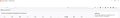Titlebar and tabs missing in full screen mode (literally missing)
From time to time when maximising the Firefox window, the top 20-80 pixels or so are replaced with a white bar.
It is usually possible to grab the window by clicking somewhere next to the address field, and thereby move the window downwards, alt double clicking there which set the window to "not full screen".
Right-click in any of the "white" areas - which is located inside the FF window - opens the Windows desktop menu.
screenshot 1 - "not full screen" (all is fine) screenshot 2 - FF in full screen mode (title bar vanished - replaced by white space) screenshot 6 - right-click in white space opens Windows desktop menu
Found a few reports that seem similar but not identical to this one. Rebooting the computer usually helps but after a while the problem returns. It is a rather old machine, and quite possible that this is not caused by FF, however, only FF suffers from this behaviour - any other application works "normally" (i.e. you see the title bar and buttons when the window is maximised).
Wšykne wótegrona (4)
Note that there is a difference between maximizing the Firefox window and going full screen (e.g. via F11). In full screen mode the toolbars will be hidden and the Navigation Toolbar and the Tab bar will show if you hover the mouse to the top of the screen. If you maximize the window then you should still have all the toolbars visible. The first screenshot shows the Menu bar and not the Title bar at the top.
Do you only have one display attached (i.e. not a multi-monitor setup) ?
You can try to rename/remove xulstore.json in the Firefox profile folder with Firefox closed.
You can use the button on the "Help -> More Troubleshooting Information" (about:support) page to go to the current Firefox profile folder or use the about:profiles page (Root directory).
- Help -> More Troubleshooting Information -> Profile Folder/Directory:
Windows: Open Folder; Linux: Open Directory; Mac: Show in Finder - https://support.mozilla.org/en-US/kb/profiles-where-firefox-stores-user-data
Start Firefox in Troubleshoot Mode to check if one of the extensions ("3-bar" menu button or Tools -> Add-ons -> Extensions) or if hardware acceleration or userChrome.css is causing the problem.
- switch to the DEFAULT theme: "3-bar" menu button or Tools -> Add-ons -> Themes
- do NOT click the "Refresh Firefox" button on the Troubleshoot Mode start window
Thanks cor-el for extremely swift response!
Apologies for using incorrect terminology - you are right, problem relates to "maximised window", not full screen (expression lost in translation). Couldn't change the title of this post, perhaps you are able to - suppose that might help others in the future.
I have two screens with different resolution. Screenshots from the large one (1680x1050), the issue does not replicate on the smaller one(1024x768).
You are also correct - title bar wasn't on in the previous screenshots, attach one where it has been turned on. The FF window is maximised, the screenshot is taken from the top of the screen and the full width of it. When the title bar is on, it is from a software point of view invisible or transparent; if you click within the bar you activate documents or icons that happens to be under it and minimize/maximise/close buttons does not work. In this mode I'm also unable to "grab" the window and move it downwards. If the titlebar is disabled in the settings, I'm able to grab the window and "un-maximise" it (apologies for potentially strange teminology).
Will try your suggested fixes and revert with result.
Brgds
Removing "xulstore" didn't make any difference.
Switching to Troubleshooting mode resulted in some changes but didn't solve the problem; The top section of the window is now visible but still inaccessible (left click = nothing happens, right-click = W10 desktop settings menu appear). Looking at it carefully, one can see the top section of the window seems to be "sliced" horisontally and shifted to the right (top section has the same horisontal position as the non-maximised window had), compared to the lower section of the now "maximised" window.
Seems to me this is not related to any add-on modules, as the issue exists with add-ons disabled. Repeat that any other application behaves normally when maximised, hence think this is a FF-related problem, although it is quite possible that it's got something to do with the system too. Any suggestions on futher tests that may help narrowing down is appreciated.
Brgds
Rebooted windows --> problem gone (probably only temporarily though).