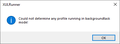XULRunner Error: Could not determine any profile running in backgroundtask mode!
I recently installed new pc with fresh Firefox Developer Edition. Then I transfered the profile folder from old pc to the new pc. All bookmarks, addons, etc is there. Just the XULRunner popup appears only on the new pc. I uninstalled firefox on the new pc again and reinstalled it with profile cleaning. After profile cleaning firefox got faster and addons got removed. But the XULRunner popup keeps appearing. When I go to taskscheduler and trigger the "Firefox Developer Edition Background Update CA9422711AE1A81C" again, the XULRunner popup appears. Removing this taskscheduler and Firefox keeps readding it and the XULRunner popup are back. Any idea how I can get rid of the XULRunner popup?
Wubrane rozwězanje
C:\Users\REDACTED\AppData\Roaming\Mozilla\Firefox\Background Tasks Profiles\djdqsdaw.MozillaBackgroundTask-CA9422711AE1A81C-backgroundupdate this folder was missing on the new pc. I copied that folder from old pc (backup) and the XULRunner task error doesn't show anymore. I hope it helps someone who has the same issue.
Toś to wótegrono w konteksće cytaś 👍 13Wšykne wótegrona (5)
Wubrane rozwězanje
C:\Users\REDACTED\AppData\Roaming\Mozilla\Firefox\Background Tasks Profiles\djdqsdaw.MozillaBackgroundTask-CA9422711AE1A81C-backgroundupdate this folder was missing on the new pc. I copied that folder from old pc (backup) and the XULRunner task error doesn't show anymore. I hope it helps someone who has the same issue.
The issue occurs when one moves firefox profiles from one installation of the Firefox to another excluding background tasks profiles. To resolve te issue, on target Firefox installation:
- Open C:\Users\<YOUR_USER_NAME>\AppData\Roaming\Mozilla\Firefox\profiles.ini
- Find section [BackgroundTasksProfiles]
- In the string starting with 'MozillaBackgroundTask-' in that section, select everything after equality sign to the end of string and copy selected text to clipboard
- In the Windows Explorer, go to 'Background Tasks Profiles' folder
- Create new folder using text from clipboard (copied at step 3) as folder name.
And you're done.
Wót flammable1
simonbergi9 said
C:\Users\REDACTED\AppData\Roaming\Mozilla\Firefox\Background Tasks Profiles\djdqsdaw.MozillaBackgroundTask-CA9422711AE1A81C-backgroundupdate this folder was missing on the new pc. I copied that folder from old pc (backup) and the XULRunner task error doesn't show anymore. I hope it helps someone who has the same issue.
Thank you soooo MUCH & flammable too.
I've been going thru hell with this crashing my Brave & TB for months b/c of this popup error which was taxing out my computer & I'd have to restart my Brave & TB b/c my minimize icons wouldn't work once the computer crashed. sigh
Thanks again
simonbergi9 said
C:\Users\REDACTED\AppData\Roaming\Mozilla\Firefox\Background Tasks Profiles\djdqsdaw.MozillaBackgroundTask-CA9422711AE1A81C-backgroundupdate this folder was missing on the new pc. I copied that folder from old pc (backup) and the XULRunner task error doesn't show anymore. I hope it helps someone who has the same issue.
Thank you soooo MUCH & flammable too.
I've been going thru hell with this crashing my Brave & TB for months b/c of this popup error which was taxing out my computer & I'd have to restart my Brave & TB b/c my minimize icons wouldn't work once the computer crashed. sigh
Thanks again
simonbergi9 said
C:\Users\REDACTED\AppData\Roaming\Mozilla\Firefox\Background Tasks Profiles\djdqsdaw.MozillaBackgroundTask-CA9422711AE1A81C-backgroundupdate this folder was missing on the new pc. I copied that folder from old pc (backup) and the XULRunner task error doesn't show anymore. I hope it helps someone who has the same issue.
Thank you soooo MUCH & flammable too.
I've been going thru hell with this crashing my Brave & TB for months b/c of this popup error which was taxing out my computer & I'd have to restart my Brave & TB b/c my minimize icons wouldn't work once the computer crashed. sigh
Thanks again