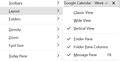Thunderbird 115.2.3 can NOT be configured to supernova view via the blog post
I received the following from thunderbird I have 115.2.3 https://blog.thunderbird.net/2023/08/make-thunderbird-yours-how-to-get-the-thunderbird-115-supernova-look/
- Turn On Cards View is not possible to view, Message List Header can not be found in vertical, classic or wide view
- Turn On “Tags” Folder Mode can not be found under ... in folders configuration
I have tried toggling multiple views on and off but the message list header option is never shown. How do I find this ?
Wšykne wótegrona (3)
Message List Header is under View/Layout. When it's visible, click the Quick Filter toggle button to show the filter buttons, for Tags, Unread etc. The Cards/Table icon is at the right end of the Header.
There is no, as I stated, message list header under view layout. I have attached my screen capture
In the attached pictures you can see the option in the Menu Bar or the AppMenu. Test for a broken layout by running in safe/troubleshoot mode (hold Shift when launching TB).