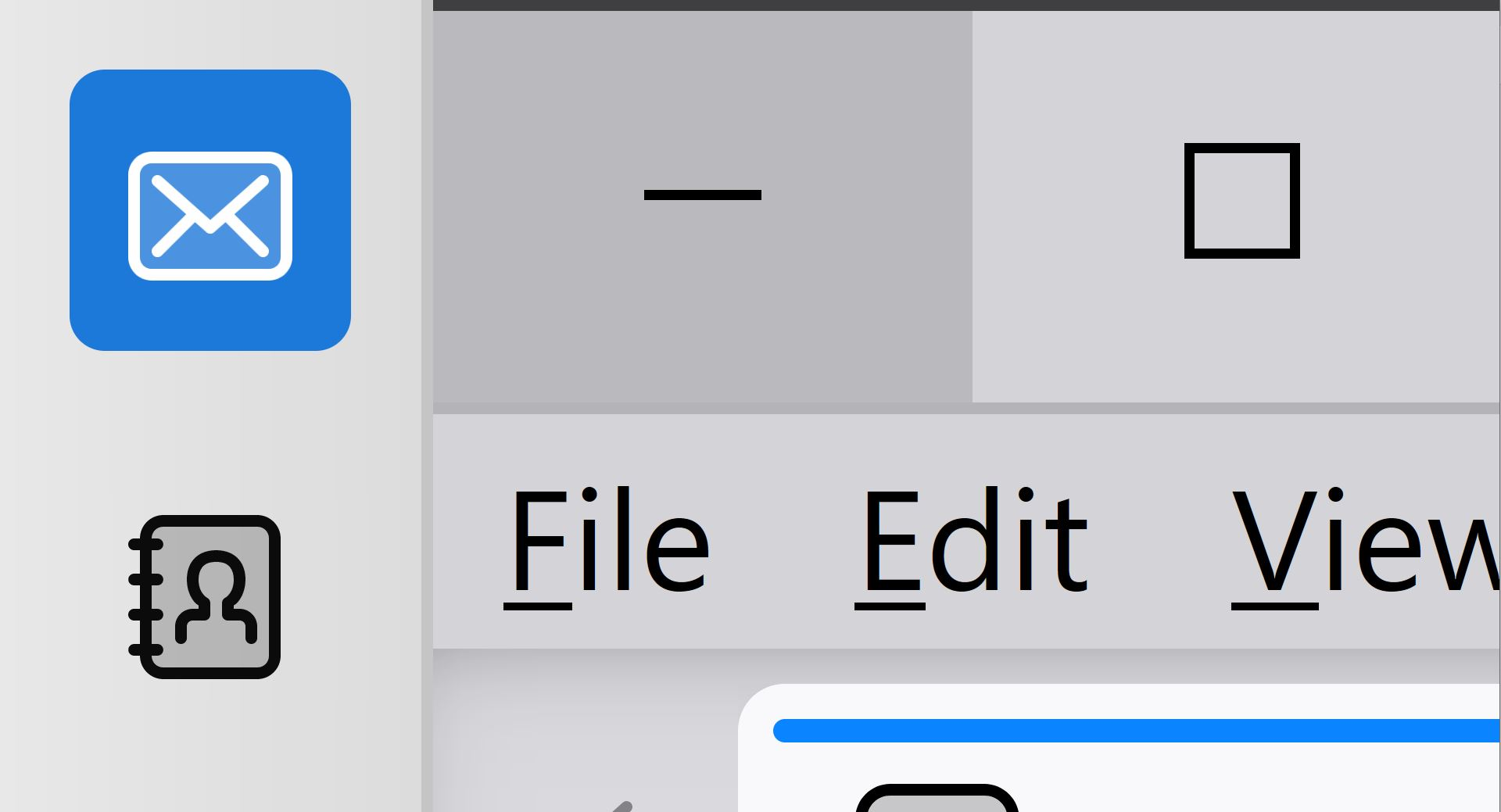Changed layout.css.devPixelsPerPx to 16 and now can't get back to where it was
I've been using Thunderbird as my e-mail client for a while now - it's great. It recently (last few days (today = 5/10/23)) did an automatic upgrade. With the new version the basic font size was smaller. So the lists of all e-mails in inbox, sent box etc etc were in a smaller font than before. I find them a bit small for reading.
I googled how to change this and found a page that said to to Settings... search for EditorConfig and then change the parameter
layout.css.devPixelsPerPx
This was set at -1.0 (note negative sign)
I tried changing it to 16.
A MISTAKE! Now everything Thunderbird related is huge! On my screen I can only see the menu items File Edit View - these now fill the whole width of the screen. Thunderbird has become unusable. I attach a screen shot of my whole screen....
I can't seem to move the window contents around so I can't get anywhere near the Settings menu item.
Because I can't see anything of any value, I cant get back to Settings to change the configuration back.
Two questions:
a) is there a way to change this setting back to -1.0 without using Thunderbird (eg my manually editing a text file or the windows registry)?
b) is this the right way to increase the basic font size used by the Thunderbird user GUI?
Regards, Roger
Wšykne wótegrona (3)
Exit thunderbird - locate prefs.js in profile. This is a simple text file so use Notepad or similar text editor - locate your layout.css.dev.. entry with 16. Carefully change it to something such as 2 and save - restart and assess
Hi David, Super ! This has worked. Actually 2 is way too big as well - but it did allow me to make further adjustments using the Settings | Config Editor route from within Thunderbird. I have ended up using 1.1 Really appreciate your fast and 100% accurate response. Regards, Roger
You're very welcome.