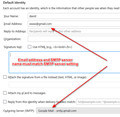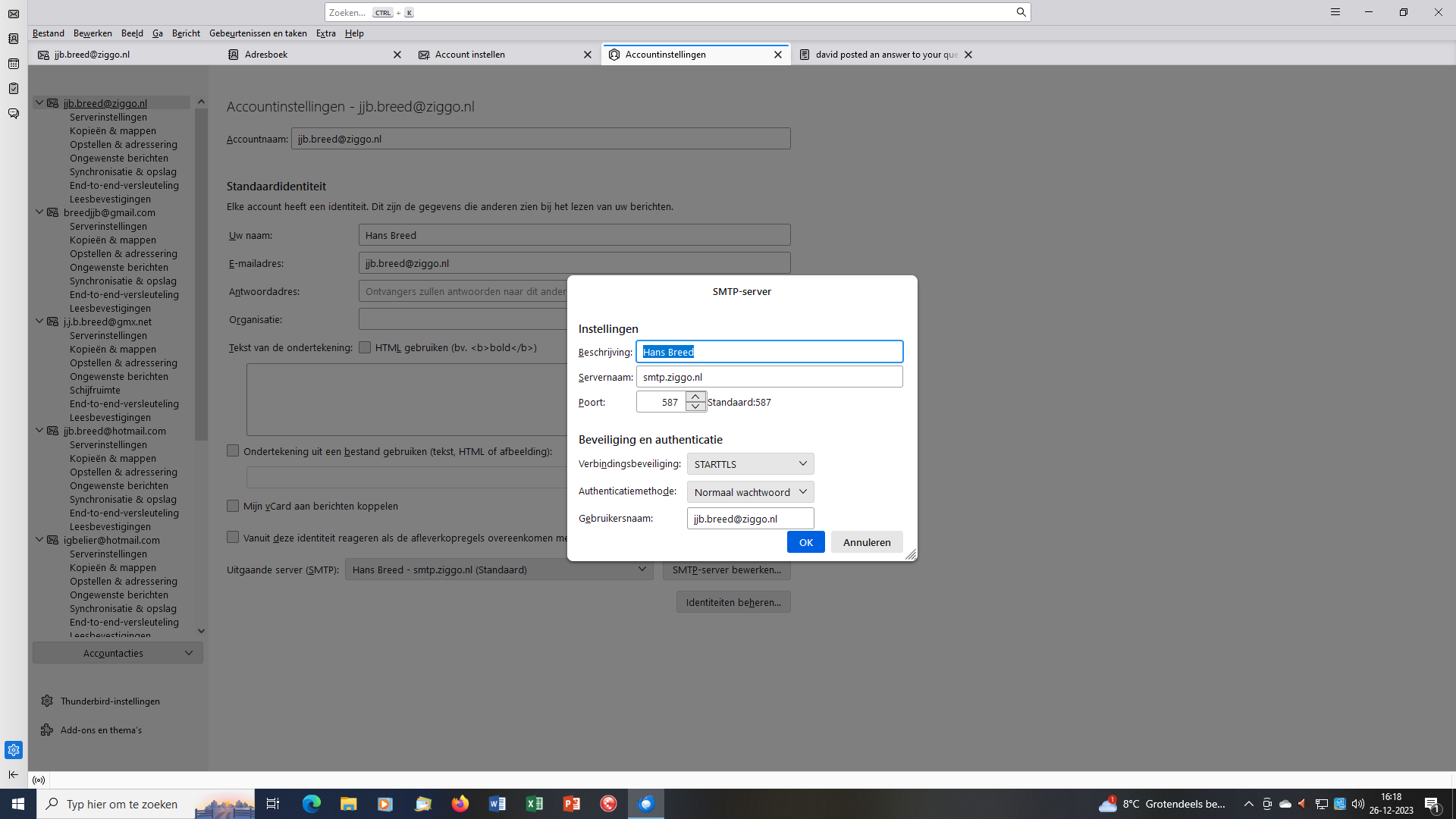Authentification mistake
Hallo, Ik gebruik 2 verschillende gmail-adressen in Thunderbird. Met het ene adres heb ik geen probleem, met het andere krijg ik steeds de melding "Authentificatiefout tijdens het verbinden met server imap.gmail.com". De serverinstellingen in de accountinstellingen in beide adressen zijn identiek. Hoe los ik dit op? Bedankt voor uw reactie.
Wšykne wótegrona (20)
It may help if you post a screenshot of the server settings. I have no idea of the problem, but sometimes seeing the settings generates ideas.
jjb.breed said
I am using 2 different gmail addresses in Thunderbird. With one address I have no problem, with the other I keep getting the message "Authentication error while connecting to server imap.gmail.com". The server settings in the account settings in both addresses are identical. How do I resolve this? Thank you for your response.
Do you have two smtp servers, which differ only in the User Name, and are the accounts sending on the smtp with a matching User Name?
Hi David, enclosed I send you a printscreen of the setting.
Thank you so much.
Gr., Hans
That screenshot looks proper, but @sfhowes commented about your SMTP server setting as a possible cause. Please also post your SMTP server settings used on that account. Also, are you able to send messages from the account, or is there an error message? Thank you.
Hi David, eclosed I send you the settings of the SMTP-server.
Hans
Ok, let's pursue @sfhowes question about multiple accounts. You mentioned having two gmail accounts. How many gmail SMTP servers are shown on the Outgoing server SMTP pane? So far, everything looks good, so there may be something else happening.
Sorry, David, I do not know where to find that............
Ok. Try this: - click 'account settings' - scroll down left side past all accounts. At bottom is 'Outgoing Servers SMTP' - click that see all of them. There needs to one one server setup for each account.
There is something strange. I have 3 gmail addresses: breedjjb@gmail.com, jjb.breed@gmail.com and igbelier46@gmail.com. I have in Thunderbird no problem with the last 2 addresses. For the outgoing server of the address breedjjb@gmail.com the username is igbelier46@gmail.com. So this should be breedjjb@gmail.com. But when I change the username to breedjjb@gmail.com, the username in the address igbelier46@gmail.com is also changed to breedjjb@gmail.com. But nevertheless I keep the error message at the address breedjjb@gmail.com and there is no new error message at the address igbelier46@gmail.com........... Do you still understand?
This happens when two or more accounts use the same smtp server. This is only a perception that it is automatically changing. To fix this, go to the SMTP server page and give each a unique name in the Description field. Then, click account settings page for each account and verify the bottom line that shows the name of the assigned SMTP server.
Hello David, I can not change the smtp-name. When I change the name then is the name in the other gmail address changed too. I think I'm trying to change the name in the wrong field. Would you so kind to tell me step by step where I should do what? Sorry.
What is probably happening is you are seeing the same content from two places. Try this: on the SMTP server you showed in screenshot (igbelier46), change the Description field from 'Google Mail' to 'igbelier46' and save. Then, click the account page for breedjjb and view the bottom line that shows name of SMTP server. What is the description field showing? If it shows igbelier46, that is proof that you are sharing an SMTP server. Do the same for the igbelier46 account to verify that it is showing correctly. If my guess is true (that is, one of those is showing the wrong one), then the solution is to go to that same pane and add another SMTP server and make it a 100% duplicate of the other, except with a different Description field entry and the appropriate email address. Let me know results.
Sorry, David, I can't do it. I give up. Thanks for your help. I wish you Merry Christmas and a Happy New Year. Bye.
I simplified it a bit. I created two screenshots, one of the account pane and one of the SMTP server pane. Notice the email address and server name in account pane matches exactly the email address and SMTP server description in SMTP pane. That is what I was trying to communicate. If they don't match, it means the account is pointing to the wrong SMTP server.
And a Merry Christmas to you.
Dear David, I'm sorry, it doesn't work. Every time I change my gmail-settings of breedjjb@gmail.com, the settings of my other email address jjb.breed@ziggo.nl also change and vice versa. The problem is with these two email addresses.
My belief is you're doing something incorrectly. Please show screenshots for both smtp servers. I need to see both. Thanks
Enclosed I send you two photos, one of emailaddress jjb.breed@ziggo.nl and breedjjb@gmail.com. When I change the settings of breedjjb@gmail.com correctly, then also the settings of jjb.breed@ziggo.nl change.
Thank you. Notice the description fields. They BOTH have the same words: Hans Breed. That is the ONLY way that the account pane can identify the right smtp server. Since you named them both the same, it is an easy mistake to link to the wrong one. My suggestion. Make the description field UNIQUE for each smtp server, possibly using the email address itself instead of yourname. After renaming the two smtp servers, click the account pane and look to see to which smtp server you are connected. If they are properly assigned, you will see the emailaddress appear in the link to smtp server from account pane.
ALSO, my suggestion is just to help clarify. But your photo shows clearly that you have the gmail account linked to the ziggo server.
Hello David, I've done what you advised me to do, but......... when I changed the settings of emailaddress breedjjb@gmail.com were the settings of the emailaddress jjb.breed@ziggo.nl changed too. I'm so sorry........