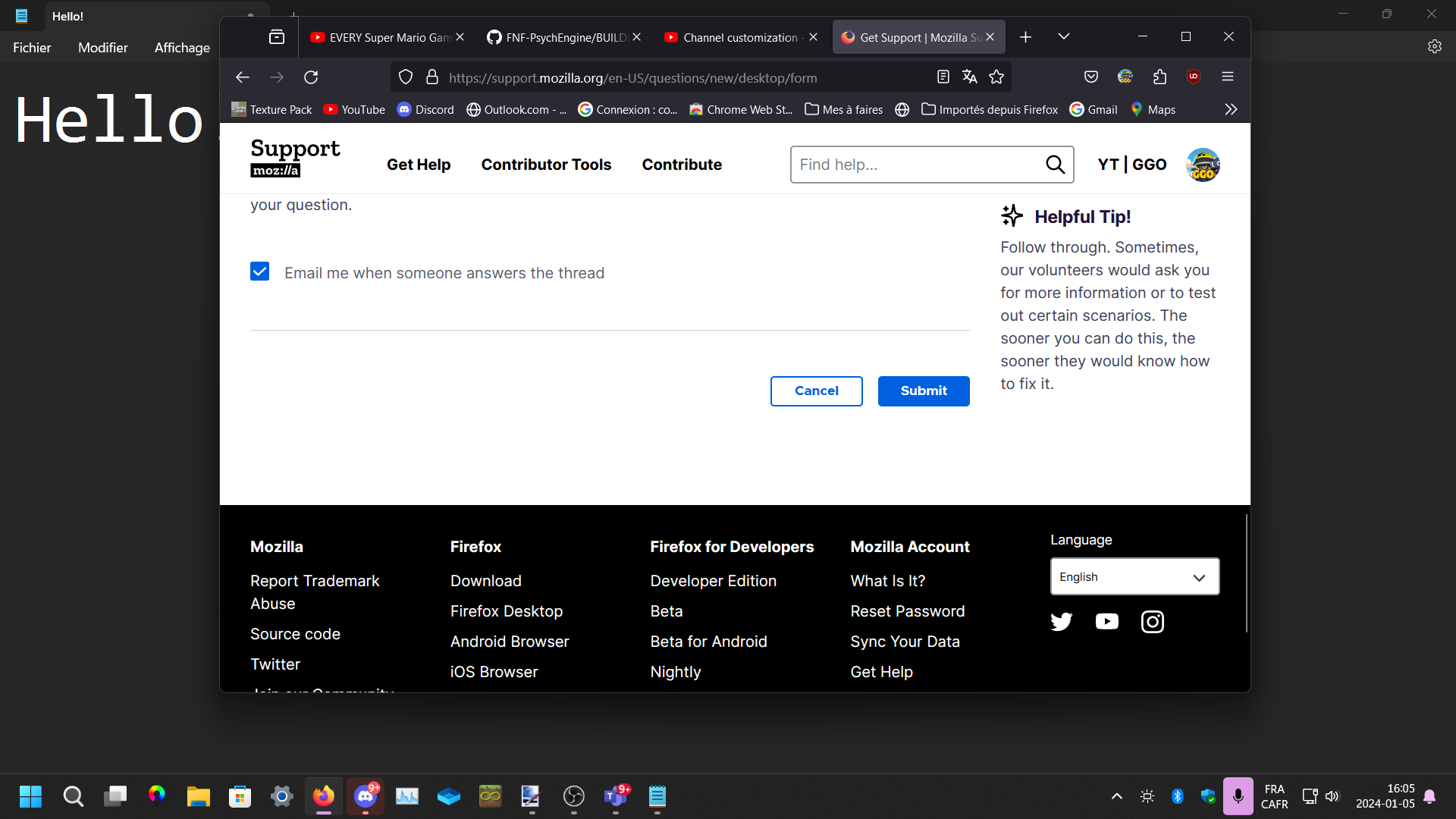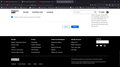Firefox is in fullscreen when I click the Maximize button
It gets like in fullscreen mode but not really like it gets in front of the taskbar
Wšykne wótegrona (2)
Check your settings and if you don't know what's wrong, try resetting your settings. If the problem persists, just try pressing the minimize button and then the maximize button or the function buttons (F1, F2, F3 etc.) with Ctrl, home, Fn and Alt. That should solve the problem.
Try disabling any third-party background applications that change the look or feel of Windows.
Does it still happen in Troubleshoot Mode?