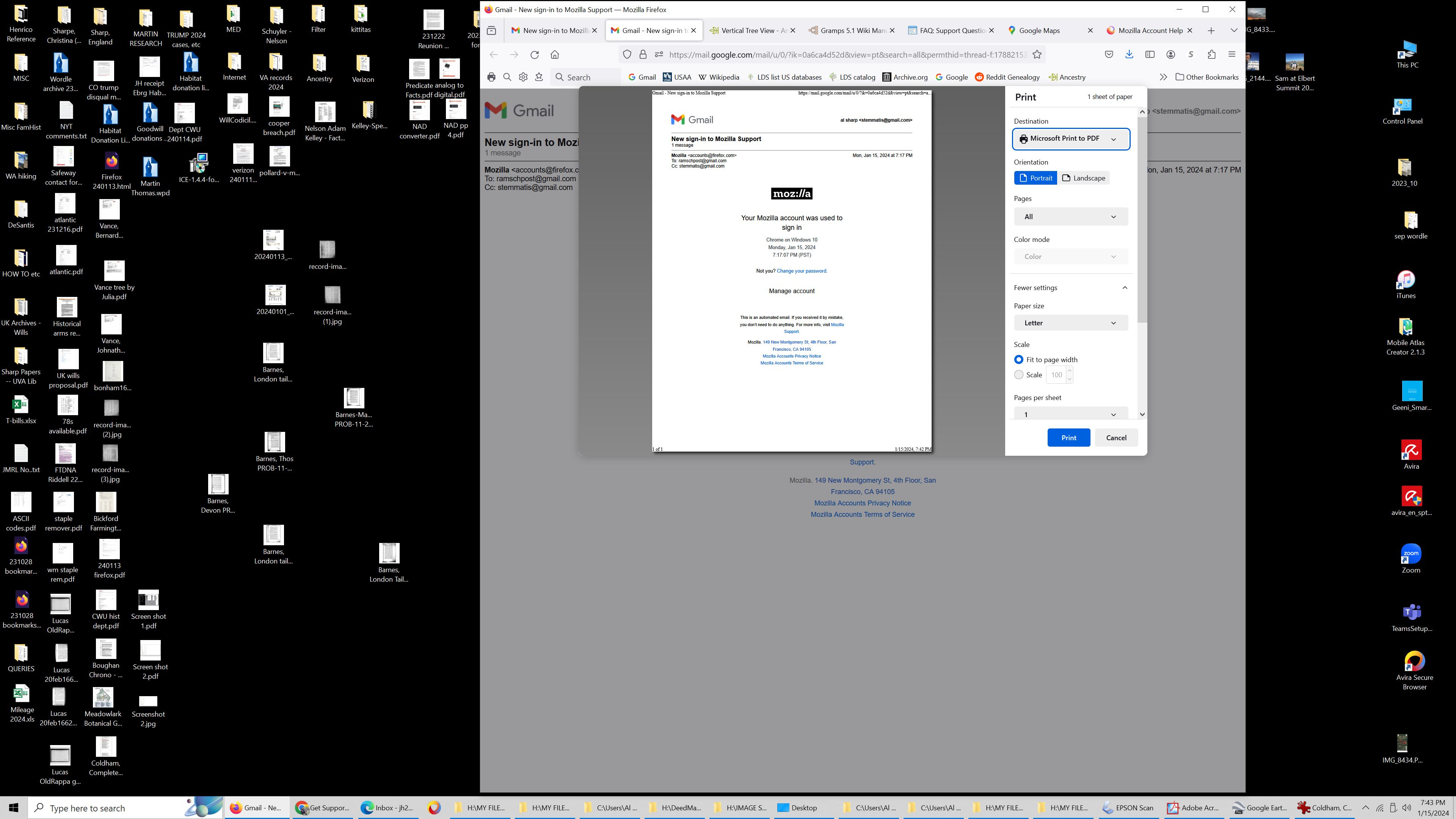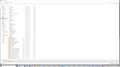window size - when printing or downloading
When downloading anything or printing to pdf, the page where I am to choose the destination and the file name suddenly expands and occupies the entire monitor screen as if in full screen mode, but the symbol in the upper corner for the window size shows it not to be in full screen mode. The arrows which should shrink the size of the window appear at the edges but they do not work.
Screenshot 1 shows the print page as it appears on the monitor. When I click on PRINT, I get Screenshot 2. What the screenshot does not show is that the arrow to change the window size was at the edge at the bottom (but unlike other such windows it did not move the window boundary) and the toggle to change to full screen or vice versa has disappeared.
This has gone on for years despite regular updates to my Firefox version. It appears that nobody at Firefox/Mozilla is interested in fixing this. So, is there a simple way for a non-geek to work around this?
My current work-around is to copy the URL and open it in Chrome. Chrome does not have this problem.
ramschpost@gmail.com
Wšykne wótegrona (2)
Delete the xulstore.json file in your profile folder to reset window sizes.
The problem remains as before. The problem is NOT that the window size cannot be saved. It is that for this particular window the window size cannot be changed. That is shown in the two screenshots previously sent. The first shows the window size with Firefox using only part of the monitor; the second, the window covering the entire screen including obscuring the Firefox window.
The link related to xulstore.json provides a proposed solution to the failure to save (which I regard as remember) the window size. Different problem. I tried it anyway; no fix. (As directed, I renamed the file by adding OLD. When Firefox restarted, it created a new xulstore.json file. Now I have both.)
I pulled out an old laptop from the closet which has Windows 97 and Firefox ver 115.5.0. The problem does not occur.
I have had a friend using Windows 10 (updated) go through the same procedure and she did not have the problem.
I just tried on yet another windows 10 computer and could not duplicate the problem.
INFERENCE: Something is not interacting correctly between Firefox and Windows on just my computer. It can't be just a Windows problem because this ONLY happens on this particular window.