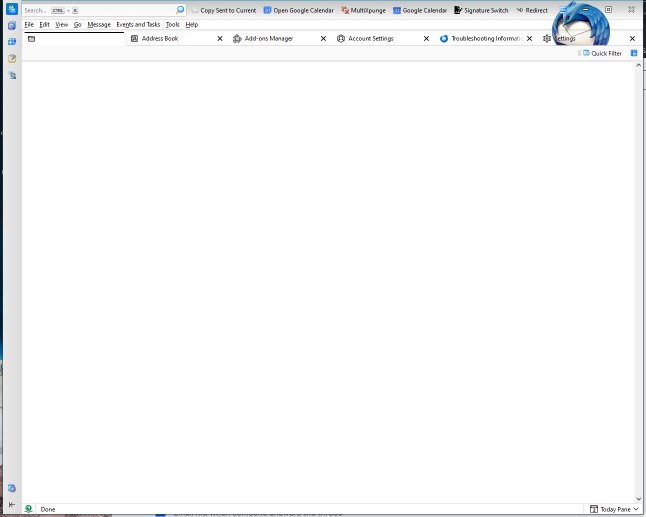Thunderbird 115.10.1 – missing folders in the panel after the update. SOLVED by deleting .msf files
Hi, after upgrading the programs to version 115.10.1 after restarting, all folders in the folder panel disappeared. I still have all accounts visible in the account settings. I attach a screenshot.
I follow someone instructions: Menu icon > Help > More Troubleshooting Information Under 'Application Basics' - Profile Folder - click on 'Open Folder' A new window opens showing contents of your 'profile name' folder Exit Thunderbird now - this is important Scroll down - delete all of the following files.
folderCache.json folderTree.json session.json xulstore.json
Start Thunderbird With no results. Thank you for any help.
Wót Wayne Mery
Wubrane rozwězanje
Matt said
Does Thunderbird work correctly when restarted in troubleshooting mode from the help menu?
No, Thunderbir has the same behavior, but I found a solution.
"Open the location similar to: C:\Users\<Username>\AppData\Roaming\Thunderbird\Profiles\xxxxxxx.default-release Go to the data folder i.e., ImapMail or Mail folder as per your account configuration. If the problem is with your Inbox, carefully delete the Inbox.msf file. (DO NOT tamper with files with no extension, only delete MSF files) Now, start Thunderbird. It will rebuild the MSF file and show all the messages."
I used Total Commander to find the files and it was a quickly and painfull solution, but, Thunderbird always crash while closing and doesn´t save configurations. It´s another problem, but it maybe be some corruption file at the profile. Not extensions, because at Safe Mode I have the same problem.
Toś to wótegrono w konteksće cytaś 👍 0Wšykne wótegrona (2)
Does Thunderbird work correctly when restarted in troubleshooting mode from the help menu?
Wubrane rozwězanje
Matt said
Does Thunderbird work correctly when restarted in troubleshooting mode from the help menu?
No, Thunderbir has the same behavior, but I found a solution.
"Open the location similar to: C:\Users\<Username>\AppData\Roaming\Thunderbird\Profiles\xxxxxxx.default-release Go to the data folder i.e., ImapMail or Mail folder as per your account configuration. If the problem is with your Inbox, carefully delete the Inbox.msf file. (DO NOT tamper with files with no extension, only delete MSF files) Now, start Thunderbird. It will rebuild the MSF file and show all the messages."
I used Total Commander to find the files and it was a quickly and painfull solution, but, Thunderbird always crash while closing and doesn´t save configurations. It´s another problem, but it maybe be some corruption file at the profile. Not extensions, because at Safe Mode I have the same problem.