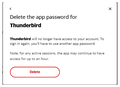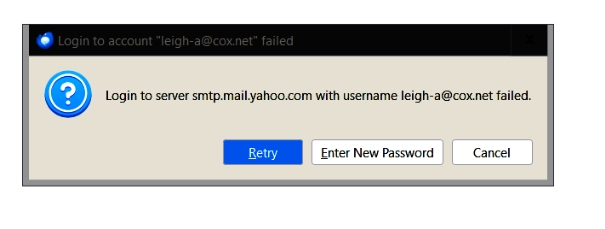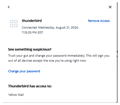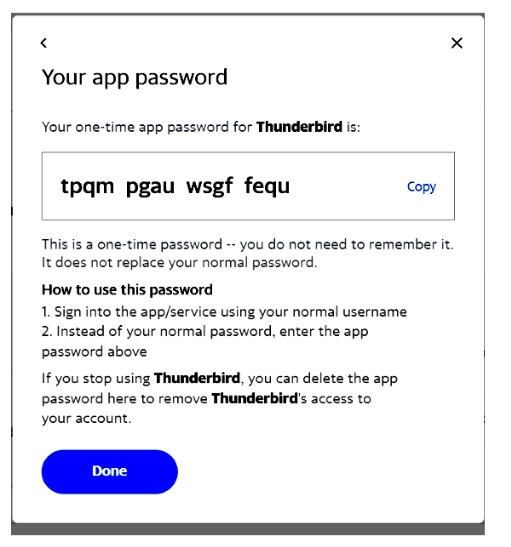Can no longer send or receive from COX-Yahoo Mail account
Thunderbird was configured to send & receive via Cox /yahoo mail. Worked until recently but can no longer send or receive.
Please advise. Best Regards, Leigh Wax
Wšykne wótegrona (8)
I have this issue as well. It is exactly as reported by user dariny in thread https://support.mozilla.org/en-US/questions/1459658#answer-1669667.
"Have the same problem. Working fine Saturday then nothing Sunday and since then. Thunderbird asks for password with a pop up. After flickering through several URLs (Yahoo and GoogleAnalytics among them) final URL on login page is for tsdtocl.com which seems suspect. Same problem has occurred for a couple of posters on Reddit.
I've run several AV checks on my system to see if maybe something had slipped through that changed things but nothing comes up. I've hunted the internet trying to find something similar and the solution but no luck.
If you find out anything else, please post. :-)"
dariny includes a screen shot of the alleged Yahoo login page.
Wót NoahSUMO
Good eye Carl & Dariny. I checked online using a virus scanner website & 2 AVs flagged that site as malicious & suspicious: https://www.virustotal.com/gui/url/3f9a02dc6e9f80a5479d345245c786cfc7160f713e4003b7102d8bf120a6edb7
Some other reports: https://any.run/report/e85cb9074de12e.../55ae0367-bdbc-49a2-b081-9c360243b0d4 https://www.scam-detector.com/validator/tsdtocl-com-review/
Sometimes its a false positive and could be harmless. But you may want to run some malware scans using Malwarebytes, Hitman Pro and others just to be sure.
Problem seems to be caused by Yahoo. When I try to send from TB, Error says IMAP INFO "incorrect". Suggest to "change Password" but I have both a Cox username & password, & a Yahoo password, yet I've tried both and neither solve the problem!!!
Yahoo interface indicates Cox-Thunderbird access, but it's not working.
See interface Attachments:
Located "this" (see attachment) from Yahoo mail site, indicating to use one-time supplied password in Thunderbird, but I'm not sure where, or how to enter it in Thunderbird interface????
That's the same date I began having issues getting my cox email from Yahoo to Thunderbird. I get a popup for each of four accounts (but not for the gmail acct, it's fine). I'm not seeing "tsdtocl.com" anywhere, though. I do see the Thunderbird icon top left, then "about:srcdoc". I have enable cookies for Thunderbird and even Firefox, per what the popup shows. I get this regardless of which browser I make default. My emails are all IMAP, if that matters. But here's the popup I get (att). Thanks in advance!
Got mine working!
I still had the Cox configuration in Thunderbird IMAP Server settings Interface.
Configured as per Attachments:
Hope this helps.
leigh-a said
Got mine working! I still had the Cox configuration in Thunderbird IMAP Server settings Interface. Configured as per Attachments: Hope this helps.
I don't understand what you did. I have two Cox e-mail addresses that WERE working with Thunderbird after the transition to Yahoo. Both use POP Mail server type and I don't see any way to change to IMAP. Nor do I have "imap.mail.yahoo.com" that you have in your screen capture; all I have in the account list are the two @cox.net accounts, Local Folders and Outgoing Server (SMTP). Did you add the imap.mail account to Thunderbird, or what? Do you have an @yahoo.com e-mail account?
Thanks to Leigh's tip, I was able to get back online. Here's what I did: I went to Tools/Account Settings. At the bottom of the list of accounts and sub-folders is the Account Actions button. I clicked the button and selected the Add Mail Account option. I basically followed the prompts, using my existing @cox.net account name and password. Thunderbird offered to search for a compatible server and came back with the Yahoo IMAP server. I just followed the prompts. I went ahead and entered my password again when the weird Yahoo sign in screen popped up. After Thunderbird finished setting up the account it automatically downloaded all the messages from the server. The new IMAP account showed up in the list below the old POP account of the same name. (See Leigh's screen shots for an example.) All my old POP account folders are still there and intact. I can move their contents over to the IMAP account folders via select-all and drag operations.
I hope this helps.