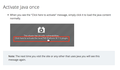The unblock Java scripe does not appear. I need to activate Java to print. It has worked before
I am running 10.6.8 on a Mac Desktop. I would like to print something that needs Java activated. No box appears to activate Java.
Wšykne wótegrona (4)
Most sites don't require Java, which is a plugin, but many require JavaScript, a technology built in to Firefox. These are managed in different places:
JavaScript: You can check here to make sure JavaScript is enabled:
Firefox menu > Preferences > Content
Java: To see whether you have the Java plugin and whether it is enabled, you can check here:
Tools menu > Add-ons > Plugins
Note that disabled plugins cluster at the bottom. If you can't enable Java, check for updates, since older versions are blocked.
If that doesn't make any difference, could you describe the problem in more detail?
Also, to print a page, you can usually use the keyboard shortcut:
(MAC) command+p
(WIN) Ctrl+p
Thank you for your reply. I looked into the Preferences as you suggested and found that Java Script is and has been enabled. I next looked in to the Tools and the Java Plug-In is present and also enabled. I apologize for not including screen shots in my first email but did not or could not find the "Add Images" section on the original page. I have included shots this time of: the response I get from the site where I am trying to print, what I am supposed to get from Firefox to enable a one time use of Java which does not appear on my screen(to my knowledge or eyes) and the data showing that the Java Plug-in is present and active. Any help would be greatly appreciated.
Contact the "Coupon Printer" add-on supplier or developer about your problem.
I'm not sure what "Java Applet Plug-in" is. Maybe it's a Mac thing?
Do you the March 4th update?
Java 6: Java for Mac OS X 10.6 Update 14
Java 7: Mac Java 7 Information and system requirements for installing and using Java