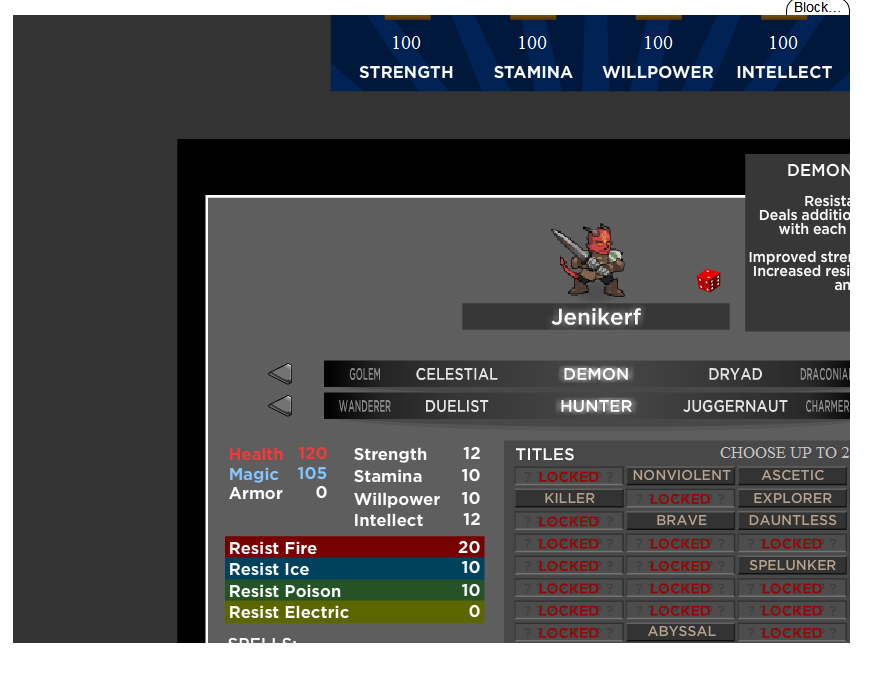How to fix the zoom of a single web page to stay the same at every opening.
There is a flash game I like to play - Hack Slash Crawl - that has an odd glitch. If the game page isn't opened at the correct size, the active areas(buttons, etc.) are sometimes outside the game's window frame on the page, making the game unplayable.
I was wondering if there was some way to force the page to open at a specific fixed zoom every time the page is opened. I would like for the page to be zoomable once the game has been started, and NOT effect the zoom level the next time the page is opened. I'm guessing there is some sort of string command to put into the address before opening it, but I'm just not good enough to know how or what that might be.
All Replies (2)
Firefox remembers zoom size on a per-site basses. But that means all pages for that site are the same zoom.
Are you leaving other site pages open while playing? Close all other windows/tabs at that site while in the game.
Please post a public link we can check out.