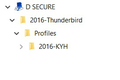Receiving msg: "Your Thunderbird cannot be loaded. It may be missing or inaccssible."
[Profile2] Name=2016-KYH IsRelative=0 Path=D:\2016-Thunderbird\Profiles\2016-KYH Default=1
I have been using this profile for a year without any issues until today.
Thank you for your help.
Ŋuɖoɖo si wotia
I renamed D to F and pointed the profiles.ini to F. That fixed the problem. Zenos, Thank you for your help.
Xle ŋuɖoɖo sia le goya me 👍 1All Replies (5)
kyh000 said
[Profile2]
Name=2016-KYH
IsRelative=0
Path=D:\2016-Thunderbird\Profiles\2016-KYH
Default=1
Well, profiles.ini looks OK. What do you see in "D:\2016-Thunderbird\Profiles\2016-KYH"?
I fear that a critical file such as prefs.js has been damaged. :-(
I take it you make new profiles as a way of archiving old messages. All well and good, but how would you browse an old profile, or more usefully, extract data from it?
Zenos trɔe
Zenos, Thank you for replying.
"D:\2016-Thunderbird\Profiles\2016-KYH" appears to have everything including my emails from 12/11/16. Folders also look good.
What is "prefs.js" and what will happen if I do not have it. Can I get it from my backup copy.
I have been creating yearly profiles for many years and keep them stored in a backup drive. I have many times gone back to these old profiles and retrieved emails for previous years without any issue. I have not had issues with extracting the data I need when I need it.
Any help will be greatly appreciated.
If you don't have it you'll get that exact error message. It should be in your 2016-KYH folder.
I see the problem but can I fix it?
Ɖɔɖɔɖo si wotia
I renamed D to F and pointed the profiles.ini to F. That fixed the problem. Zenos, Thank you for your help.
kyh000 trɔe