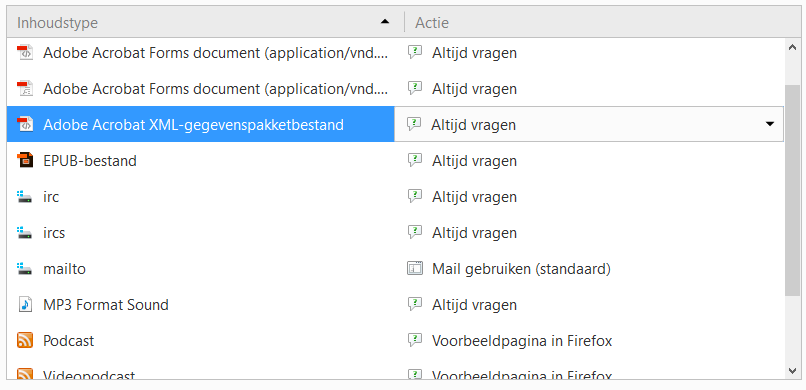PDF entry missing from Applications panel
Hello!
I'm trying to use the built-in PDF viewer but I can't find the PDF option in my Applications panel. Is there a way to fix this?
Thanks in advance, Rota
Ŋuɖoɖo si wotia
You can check the pdfjs.disabled pref on the about:config page to see whether the build-in PDF viewer is enabled.
You can check the value of plugin.disable_full_page_plugin_for_types on the about:config page to see if it includes application/pdf. If you want to use the built-in PDF Viewer then you can remove >application/pdf from the value of this pref.
See also:
- https://support.mozilla.org/kb/view-pdf-files-firefox-without-downloading-them
- https://support.mozilla.org/kb/disable-built-pdf-viewer-and-use-another-viewer
All Replies (1)
Ɖɔɖɔɖo si wotia
You can check the pdfjs.disabled pref on the about:config page to see whether the build-in PDF viewer is enabled.
You can check the value of plugin.disable_full_page_plugin_for_types on the about:config page to see if it includes application/pdf. If you want to use the built-in PDF Viewer then you can remove >application/pdf from the value of this pref.
See also: