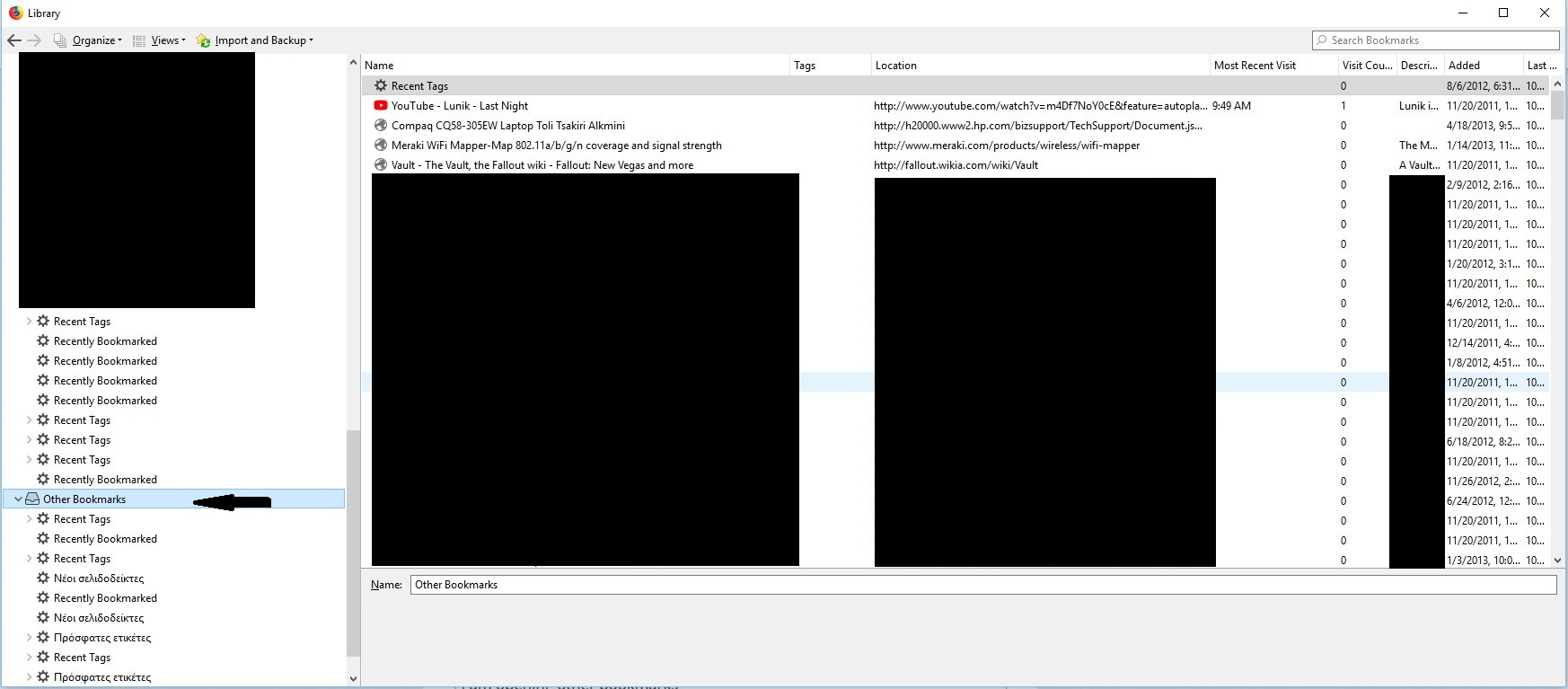Bookmarks from toolbar gone?
I just found out that my bookmarks from the toolbar are gone. I had 20 folders and about 40 bookmarks outside the folders. Now I can't see them. I think they have transferred to a folder named "Other bookmarks" but I am not sure.
Has anyone experienced any like that?
Thank you
All Replies (9)
Correction: I can see the folders with the bookmarks inside them, but I can't see the bookmarks that where outside the folders.
What do you see if you inspect the bookmarks in the Bookmarks Manager (Library; Show All Bookmarks) and in the bookmark sidebar (Ctrl+B)?
If you open a bookmark in a tab then you can click the star to open "Edit This Bookmark" and check in what folder this bookmark is located.
Hi Cor-el. What do you mean what I see?
I am opening folder "other bookmarks" and I can see the bookmarks that were in my bookmarks toolbar. When I open on the them e.x. Lunik-Last night youtube link , I can't see the "bookmark star" filled blue. It is like I haven't bookmarked this link
Wow, many duplicate folders - 5 of Recent Tags and 5 of Recently Bookmarked. Looks like corruption of the places.sqlite file.
Are you using Sync? If so, Disconnect from Sync. If not, skip the steps related to Sync.
Then open Help > Troubleshooting Information and scroll down to Places Database and use the Verify Integrity button. Once the verification process is complete and you see the results restart Firefox. Verify that the duplicates are fixed.
Then before you Connect to Sync go here - https://accounts.firefox.com/settings - and Change your Password to clear the corruption from Sync. Then you can Connect to Sync on that device to get your data to the Sync server. After that you will need to Connect to Sync on your other devices using the new Sync Password.
Hopefully that will end the corruption and get your bookmarks fixed.
Yes I am using Sync. I also noticed the duplicate folders.(All of them have the same bookmarks inside).
Is it possible to loose my bookmarks after this procedure? The only problem I noticed is that and it's not very big, to risk loosing all my bookmarks.
This procedure will fix the duplicates and the toolbar problem also?
Those recently bookmarked folder are smart folders that show the result of a query and aren't really storing the bookmarks they show.
To find out where a bookmark that shows in located you can open the bookmark in a tab and click the star like I posted above.
Note that Firefox also can create new smart folders if there is a problem with prefs. When browser.places.smartBookmarksVersion is reset then new smart folders will be created.
manosspan said
This procedure will fix the duplicates and the toolbar problem also?
If the places.sqlite file is corrupted (your problem indicates that it is corrupted) doing the Verification process should get rid of the duplicates, but Sync needs to be cleared along with all the other Firefox installation that are connected to that Sync account.
And the Verification needs to be done on each device when Disconnected from the Sync service. But I'm not sure how the Verification is done on "mobile" devices or if the Verification can be done on "mobile" devices; I don't have a smart phone or tablet, so it's not possible for me to investigate if that feature offered in that type of Firefox application. I vaguely recall a few users reporting that "mobile" didn't offer Verification, but that doing the rest of this procedure did work for them to solve the duplication of their bookmarks thru Sync.
I have tracked the start of this type of situation back close to 2 years when Firefox for iOS was in beta testing and when changes were made to Sync, and to Firefox for iOS and Firefox for Android. And this level of corruption (more than 2 and up to over 100 duplicates) only has been reported by people using "mobile" Firefox (Firefox for iOS & Firefox for Android) in conjunction with Firefox on "desktop" / "laptop" devices.
I have no idea if a Bug report has been filed (I did do a search a few times to look for a Bug report, but found none) and with prior experiences over the last 12 years with filing Bug reports, my suspicion of the proximate cause wouldn't make for an actionable Bug report. I'm not a programmer, just an older user (34 years on PC's) who has gotten deep into Firefox over the last 15 years.)
Verification should not cause the loss of any bookmarks, and no one has reported losing any as a result of doing the Verification procedure. And you need to do everything that I suggested or risk that corruption reoccurring again; skip one device and you risk Sync "distributing" that corruption to every device all over again.
"This procedure will fix the duplicates and the toolbar problem also?"
Yes, this should fix both - as IMO it is one problem. The Bookmarks Toolbar bookmarks are in the same Places file as all the other bookmarks.
Firefox keeps backups of the bookmarks in the bookmarkbackups folder.
- Bookmarks -> Show All Bookmarks -> Import & Backup -> Restore
I will try what you said and I will let you know.
Thank you all