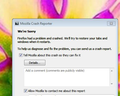FF won't load - stuck on crash reporter
Using Windows 7, current version of FF, wasn't installing or doing anything and suddenly my Comodo popped up that it blocked 2 instances of omni.ja as malware. It also blocked an instance of malware. I have rebooted and now can't open any of my FF profiles. They all pop up with the crash reporter and stay stuck on it. It doesn't matter whether I press the restart or quit button, the Mozilla Crash Reporter won't go away. Do I need to uninstall and reinstall FF? Is the omni.ja necessary or is it malware? See attached screenshots. Any help much appreciated.
Ŋuɖoɖo si wotia
Thanks Pkshadow, After looking at the Comodo forum tonight, apparently something went haywire in their most recent update, causing lots of blocked applications (false positives). Hopefully they're working on fixing the bug!
Xle ŋuɖoɖo sia le goya me 👍 0All Replies (3)
Update: I unblocked both instances of omni.ja and FF opened. However, Comodo blocked 7 more applications?! Anyone know what's going on?
Hi, Comodo maybe finding false/positives. omni.ja Is part of Firefox Please check their forum after updating. Please run other scans with dedicated malware scanners :
You can get your profiles out from going to here :
Then please : uninstall Firefox. Then Delete the Mozilla Firefox Folders in C:\Program Files , C:\Program Files(x86) & C:\ProgramData Then restart system. Then run Windows Disk Cleanup. (Note: This should be Pinned and run Weekly, If never done below expect 10's of gig's) Then run it again and click the button that says Cleanup System Files.
Reinstall with Current Release Firefox 59.0.3 with a Full Version Installer
You can transfer files from a previously used profile to the new profile, but be cautious not to copy corrupted files to avoid carrying over the problem. Never work with original files.
- https://support.mozilla.org/en-US/kb/recovering-important-data-from-an-old-profile
- http://kb.mozillazine.org/Transferring_data_to_a_new_profile_-_Firefox
For future please always :
- https://support.mozilla.org/en-US/kb/back-and-restore-information-firefox-profiles
- https://support.mozilla.org/en-US/kb/export-firefox-bookmarks-to-backup-or-transfer
Please let us know if this solved your issue or if need further assistance.
Shadow110 trɔe
Ɖɔɖɔɖo si wotia
Thanks Pkshadow, After looking at the Comodo forum tonight, apparently something went haywire in their most recent update, causing lots of blocked applications (false positives). Hopefully they're working on fixing the bug!