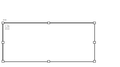Nastavení podpisu s obrázkem
Zdravím. Vytvořil jsem si ve Wordu podpis i s obrázkem a celý tento soubor jsem uložil jako htm. Problém je, že poté co si nastavim celý tento soubor jako podpis, se mi nezobrazuje obrázek (viz. nahraná fotka). Existuje nějaký způsob jak to nastavit, aniž bych musel mít celý ten podpis i s obrázkem uložený jako JPG?
All Replies (1)
george said
src="file:///K:\THUNDERBIRD-PROFIL\podpis\obrazek.jpg"
Je ve zdrojáku toho html taková (odpovídající) cesta k tomu obrázku?