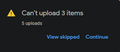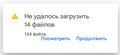Can't upload on Google Photos when using Firefox browser
I'm trying to upload photos on Google Photos (photos.google.com), but I always get an error message. I tried restarting my laptop, disabling add-ons, etc., nothing worked. I had to download Chrome again just to upload my photos. Please help, thank you.
chaemi trɔe
All Replies (6)
What the error message exactly says is generally helpful in these situations. ;)
Please provide a screenshot of that error message.
See this support article. How do I create a screenshot of my problem? It is best to use a compressed image type like PNG or JPG to save the screenshot and make sure that you do not exceed a maximum file size of 1 MB.
Then use the Browse .... button below the Post a Reply text box to upload the screenshot.
I was able to upload 2/5 of the photos, but that took almost 30 minutes.
What security software do you have ?
It is possible that (anti-virus) security software is causing the problem. Try to disable security software temporarily to see if that makes a difference.
I have the same problem. My file sizes are small. (I compress.) My path names are short. I checked. I may or may not be able to upload one photo at a time but usually not. I never had any problem with this in the past. It still works fine with Internet Explorer, but I don't like to use that.
FF is broken re uploading photos to Google Albums. PLEASE FIX IT. I want it back the way it was.
I have the same problem on 2 computers in different versions of Firefox, 76 and 77 beta, with and without antivirus. Screenshot reads "Can't upload 14 files out of 164"