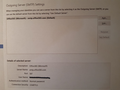Suddenly unable to send emails from Thunderbird (but can receive them)
Hi --
Thunderbird was working fine. Perhaps because it updated (but I'm not sure), I suddenly became unable to send emails, though I can still receive emails. Tried changing my password, and the same problem occurred (can receive, can't send). Tried disabling Kaspersky antivirus and firewall, and the same problem occurred.
Mail provider: Microsoft outlook—outlook.office.com (provided through MIT) Antivirus/firewall software: Kaspersky Operating system: Windows 10 Thunderbird version: 78.5.1 (32-bit)
I'm attaching a screenshot of my STMP settings.
Help! Any ideas?
Thanks, Jonathan
Ŋuɖoɖo si wotia
Try to start Windows in safe mode with networking enabled.
Does the problem go away?
Xle ŋuɖoɖo sia le goya me 👍 1All Replies (2)
Ɖɔɖɔɖo si wotia
Try to start Windows in safe mode with networking enabled.
Does the problem go away?
Thanks, Christ1. I should have marked it solved earlier. For some unknown reason, without my doing anything else, in a couple of days the problem went away. Go figure. In any event, I appreciate your message. Jonathan