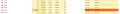firefox Is drains battery power
excuse me ... i noticed that firefox on my windows 10 laptop Is drains battery power Significantly when i opened the tasks bar i noticed that one of the firefox features as shown in the picture is running in the background and the effect is so great that when this feature is turned off, the battery can operate the laptop for about an additional hour i ended the task and the laptop worked perfectly ... but i cant know what is that feature which drains battery power note that there are no extensions onmy Firefox browser so please help me to solve this problem
All Replies (1)
Start your Computer in safe mode with network support. Then start Firefox. Try Secure websites. Is the problem still there?
http://encyclopedia2.thefreedictionary.com/Linux+Safe+Mode Starting Any Computer In Safe Mode; Free Online Encyclopedia